The much-anticipated Apple iOS 5 is scheduled to be released this fall for the iPhone, iPod touch, and iPad. The iOS 5 beta release includes over 200 new features, some of which are the Notification Center, iMessage, Newsstand, and built-in Twitter Integration. TheAppleDatabase has just uploaded a nice 4.49-minute video that highlights some of the many brand new concepts, and extra features that could be added to iOS 5.
Check out the demonstration video below:
List of iOS 5 Concept Features
- Persistent badge – The number of pending notifications is listed in the status bar.
- Third-party widgets are managed through the notification center settings.
- Collapse Notifications – Touching an app header collapses the notifications.
- Incoming calls as notifications – Calls no longer interrupt when the phone is in use.
- Developers are given APIs to enable app icons on the Springboard to change according to different push notifications.
- Applications and widgets are managed separately in iOS 5 – You can have many screens: dashboard to the left, apps and folders to the right.
- The Spotlight Search screen now contains a new button that adds a widget to place on any home screen.
- Faster App switching with Mac OS X Lion-style gestures.
- Apps can be removed from the app switcher either through the multitasking tray or through new touch gestures.
- An iOS device and a Mac OS X device are bound together using a Wi-Fi or Bluetooth connection.
All these features look pretty impressive and will surely enhance the experience on iOS devices if they get added to the feature-packed iOS 5.


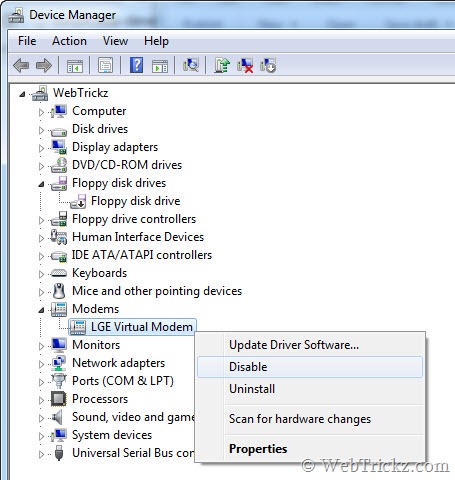








If all of these features are implemented, I would surely ditch my Droid!! I am sure a lot of people may agree