As Instagram head Adam Mosseri announced on Twitter, Instagram is rolling out Private Story Likes. The new feature allows users to react to an Instagram story without sending a DM.
Previously, sending a message or a quick reaction was the only option, and it appeared as a response in Instagram Direct Messenger, potentially starting a DM conversation even if the recipient wasn’t willing, adding unwanted clutter.
Now, users will be able to like any story on Instagram, just like liking a post, video, or reels. This allows people to express love and support for each other while keeping DMs clean.
How the Instagram Like Story feature works
While viewing a story, you will see a new heart icon between ‘Send message’ and the paper plane icon at the bottom. Tapping the heart icon will like that particular story.
Like Quick Reactions, Likes on Instagram stories are private and visible only to the person sharing the story. Likes are not public, so you cannot see the number of likes on someone else’s story.
The story likes will appear in the viewer sheet and not in the DM conversation with the relevant person. This is great as you can now like an Instagram story without cluttering up someone’s DM or your messages.
Now let’s see how you can like a story on Instagram on iPhone and Android.
How to like someone’s story on Instagram
- View a story that you want to like.
- Look for the heart button, next to the paper plane icon at the bottom.

- Tap the ‘Heart‘ to like the story without sending a message.
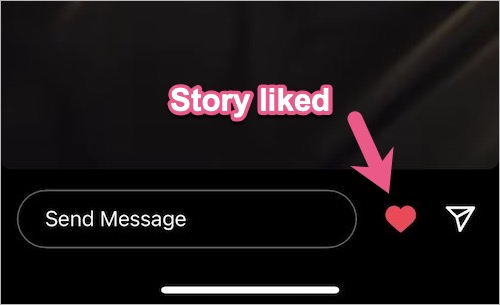
The heart symbol below the story will turn red from white, indicating that you’ve liked that story.
To remove or undo like on a story, go to the particular story and tap the heart again.
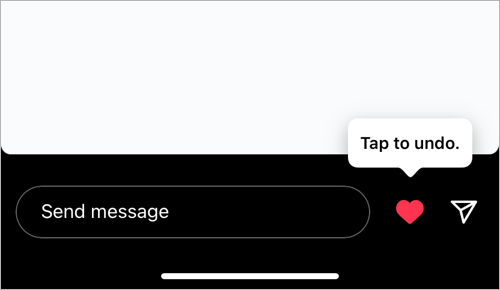
Instagram also shows a notification in the ‘Activity‘ tab when someone likes your story.

RELATED: How to like someone’s reaction on your Instagram story
How to see who liked your story on Instagram
To see the likes you got on an Instagram story, view your story and swipe up on the screen. In the Viewers list, you will see a little heart icon next to the profile photo of the person who liked that story. Only you can see the likes you got on your story.
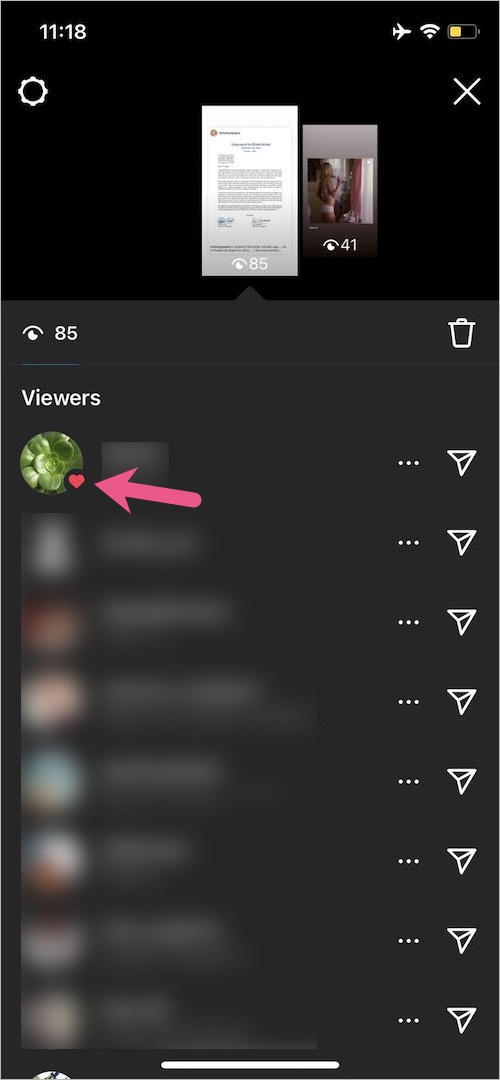
Additionally, you can still send a quick emoji reaction by swiping up a story and tapping the desired emoji.
Thanks, @its_miltond for the screenshots.
ALSO READ: How to check liked posts on Instagram’s new update







