Friends list on Facebook is Public by default. This means that everyone can see who your friends are without adding you as a friend. If you are concerned about your privacy on social networks then it may not be ideal to publicly display your Facebook friends. There can be various reasons why you might want to hide your friends list on Facebook.
For those unaware, Facebook has a privacy setting that lets users control who can see their friends list. There are several options that you can choose from as per your preference. Although the option to make friends private has been already there on Facebook. However, you may get stuck when trying to hide or make your friends list private using your mobile phone.
Here’s how you can hide the ‘Friends’ section on your Facebook profile so that your list of friends isn’t visible to others.
How to make Facebook friends list private on iPhone
- Open the Facebook app and tap the Menu tab at the bottom right.
- Scroll down and go to Settings & Privacy > Settings.
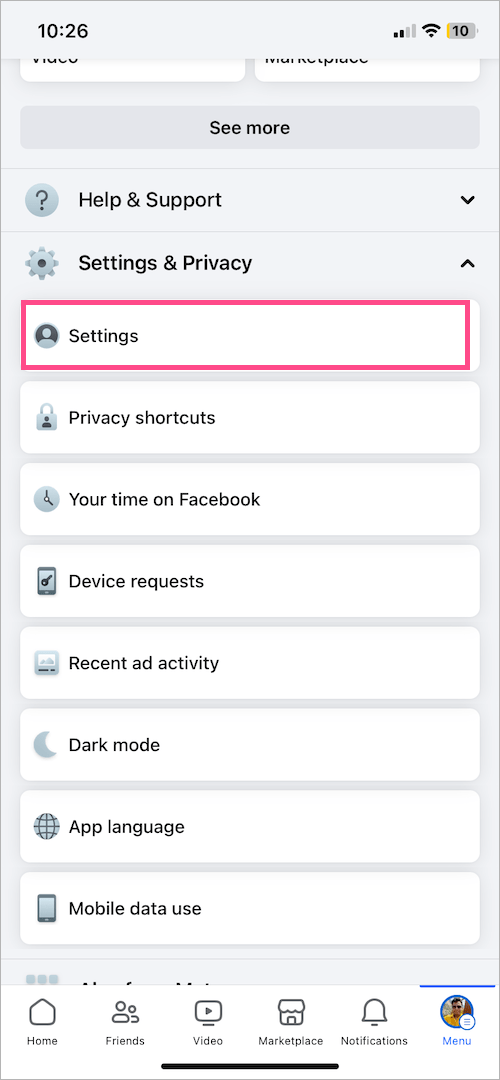
- Under Audience and visibility, tap on “How people can find and contact you“.
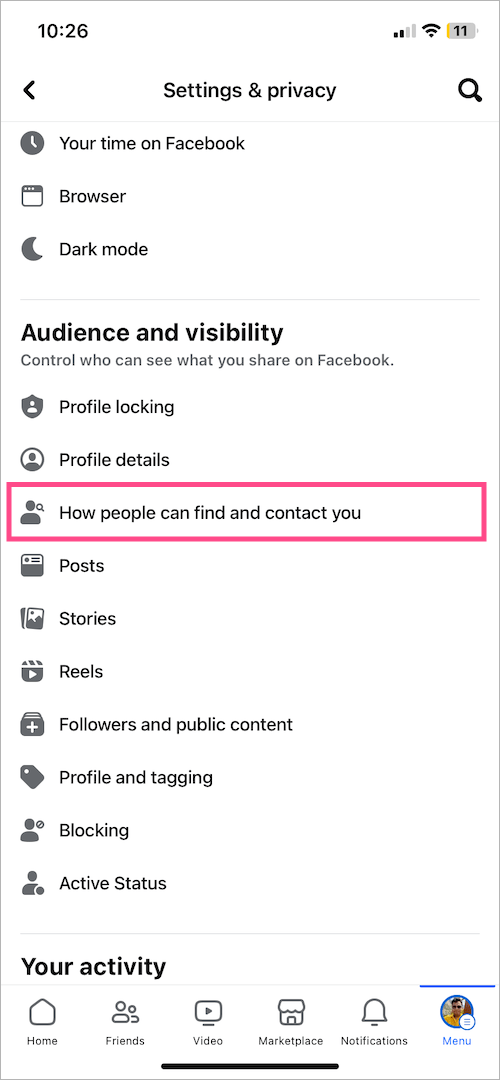
- Tap the drop-down menu next to “Who can see your friends list?”.

- Choose the audience as “Only me” if you don’t want anyone else to see your Facebook friend list. Alternatively, you can choose a different privacy setting.
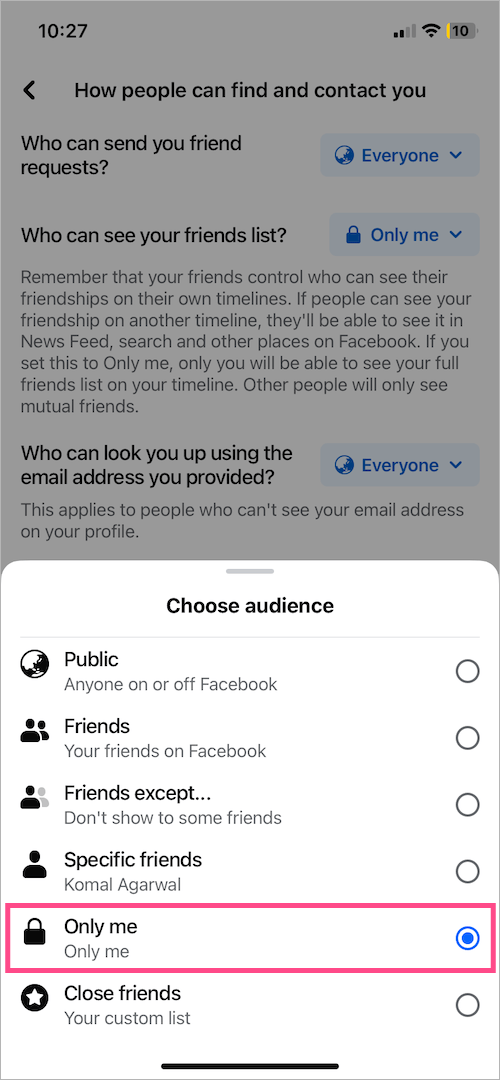
That’s it. The steps are similar for Android users.
ALSO READ: Find friends’ upcoming birthdays on Facebook
Here’s what all the privacy options mean:
- Public: Anyone on or off Facebook can view your friends list
- Friends: Only your friends can see your list of friends
- Friends except: All your friends can see the list except the restricted ones
- Specific friends: Show list only to some friends
- Only Me: The list is private and only you can see your friends
NOTE: People may still see friends you have in common (Mutual friends) when they visit your profile. Also, if your friend has a public friends list, then anyone will be able to find out that you are friends.
TIP: You can also choose to show your friends list only to a particular list that you might have created on Facebook. This can include custom lists such as Close Friends and Acquaintances.
ALSO READ: How to see your Friends list on Snapchat







