Since the ban of TikTok in India, Instagram Reels has seen massive growth in countries like India where short-form video content is the new fad. Those who love watching creative and funny reels must have noticed that there is no option to pause Instagram Reels. Well, earlier one could pause a reel by simply tapping the screen but that functionality has changed now. If you tap a reel now, the Instagram app just mutes the audio while the reel video continues to play.

Instagram Reels not pausing?
It seems Instagram has removed the pause feature mainly because Reels have a 30-second recording limit and a person can replay them in no time. The reels video keeps playing even when you tap the 3-dot menu button. Moreover, it appears that you cannot pause reels on a business account.
Why does the pause option matter? While most users won’t care about pausing a reel. That said, the need to pause reels on Instagram may arise when you want to freeze a moment or frame in a reel video. Doing so will also let you capture a clear screenshot of the reel.
So, what can I do to pause an Instagram reel? Luckily, there is a way out to do this tiny task.
How to pause Instagram Reels
To pause a reel on Instagram, open a reel and hold your finger down on the screen. Note that the reel video will start playing again as soon as you lift your finger from the screen.

It works the same way you pause a story on Instagram or Facebook app for iPhone and Android.
How to pause Instagram Reels on Facebook
If you have linked Instagram Reels with Facebook then your public reels may be shown to anyone on Facebook. The irony is that Instagram Reels recommended on Facebook continue to have the old “tap to pause” feature. The same applies to reels created within the Facebook app.
To pause reels on Facebook, just tap the screen once and the reel video will pause immediately. To resume the reel video playback, tap on the screen again.
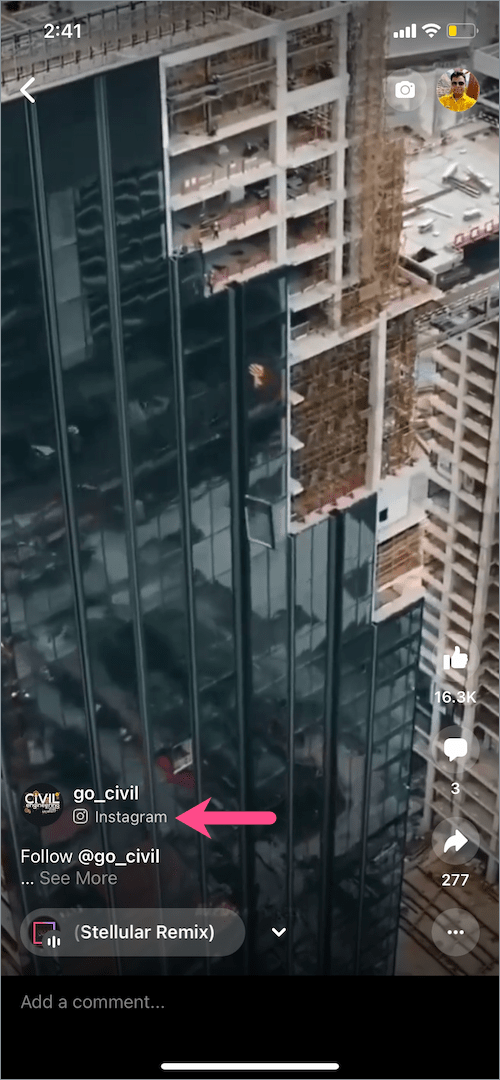
ALSO READ: Can you archive Reels on Instagram 2021?
How to pause an Instagram Story
If you use the web version of Instagram on a PC or Mac, then you can simply play and pause a certain story on Instagram. To do so,
- Visit instagram.com in a web browser on your computer.
- Open a story from the Stories section at the top of the webpage.
- To pause an Insta story, click on the “Pause” button at the top-right of the story window.
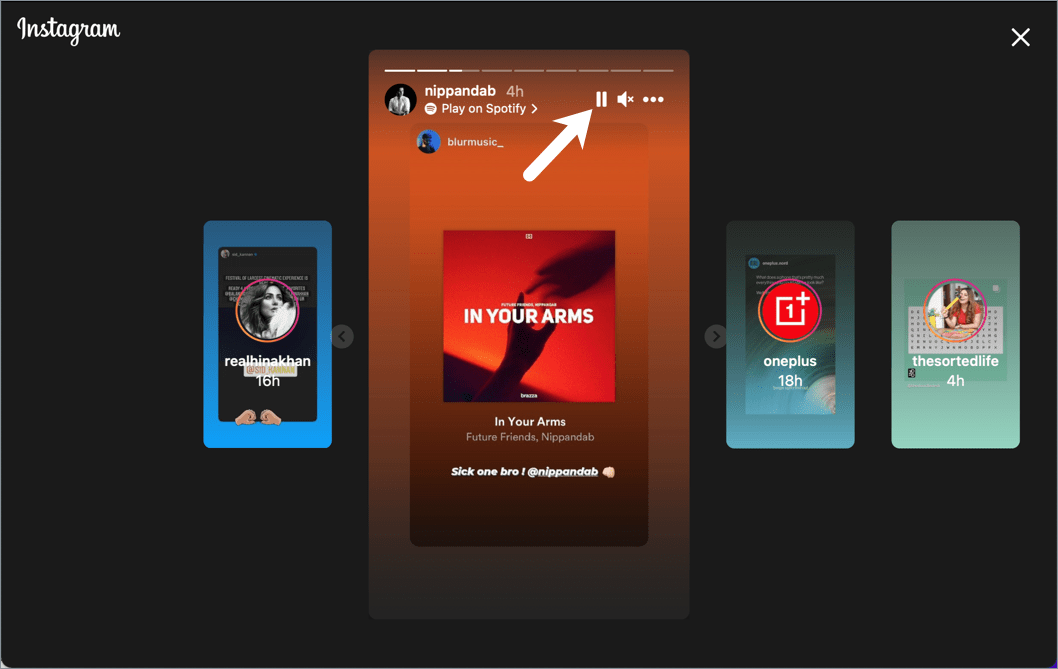
- Tap the “Play” button to continue seeing the story.
Meanwhile, just tap and hold the screen to pause stories in the Instagram app.
ALSO READ:








Nope. On my Iphone 11 IOS 15:1 Reels paus when i tap them and there is no way to mute the sound as far as I have seen.