Similar to TikTok and Instagram Reels, YouTube has its version of short-form video content, known as Shorts. YouTube Shorts are fun and creative videos up to 60 seconds long.
While trying to access YouTube Shorts on a tablet, you must have noticed that YouTube Shorts is missing on the iPad. Surprisingly, unlike YouTube for iPhone and Android, there is no dedicated Shorts tab in the YouTube app for iPad. Therefore, interested users can neither watch nor create YouTube shorts on their iPads.
How do I get YouTube Shorts on my iPad?
YouTube Shorts not showing on iPad or tablet? While some people want to disable and get rid of shorts from the YouTube app. At the same time, there are a lot of users looking for ways to get YouTube shorts on the iPad.
However, a report by 9to5 confirms that YouTube is bringing Shorts to the web and tablets in the coming weeks. Until then, there is an easy workaround you can use to watch or view Shorts on your iPad.
The Shorts feature is now available on the YouTube website. This means you can access Shorts on iPad by simply switching to the desktop version of YouTube in a web browser.
Now let’s see how you can enable YouTube Shorts on iPad.
How to watch YouTube Shorts on iPad
- Visit youtube.com in the Safari app on your iPad.
- Tap the AA icon in the address bar (at the top left) to open the menu.
- Then tap “Request Desktop Website”. The web version of YouTube will now load up.
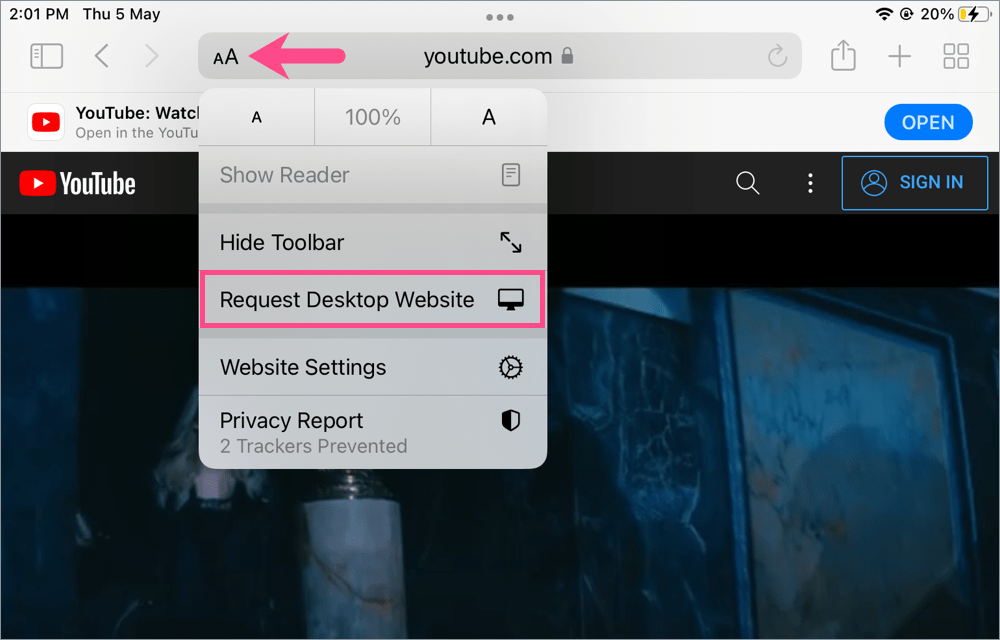
- Tap the “Shorts” tab from the navigation menu on the left.
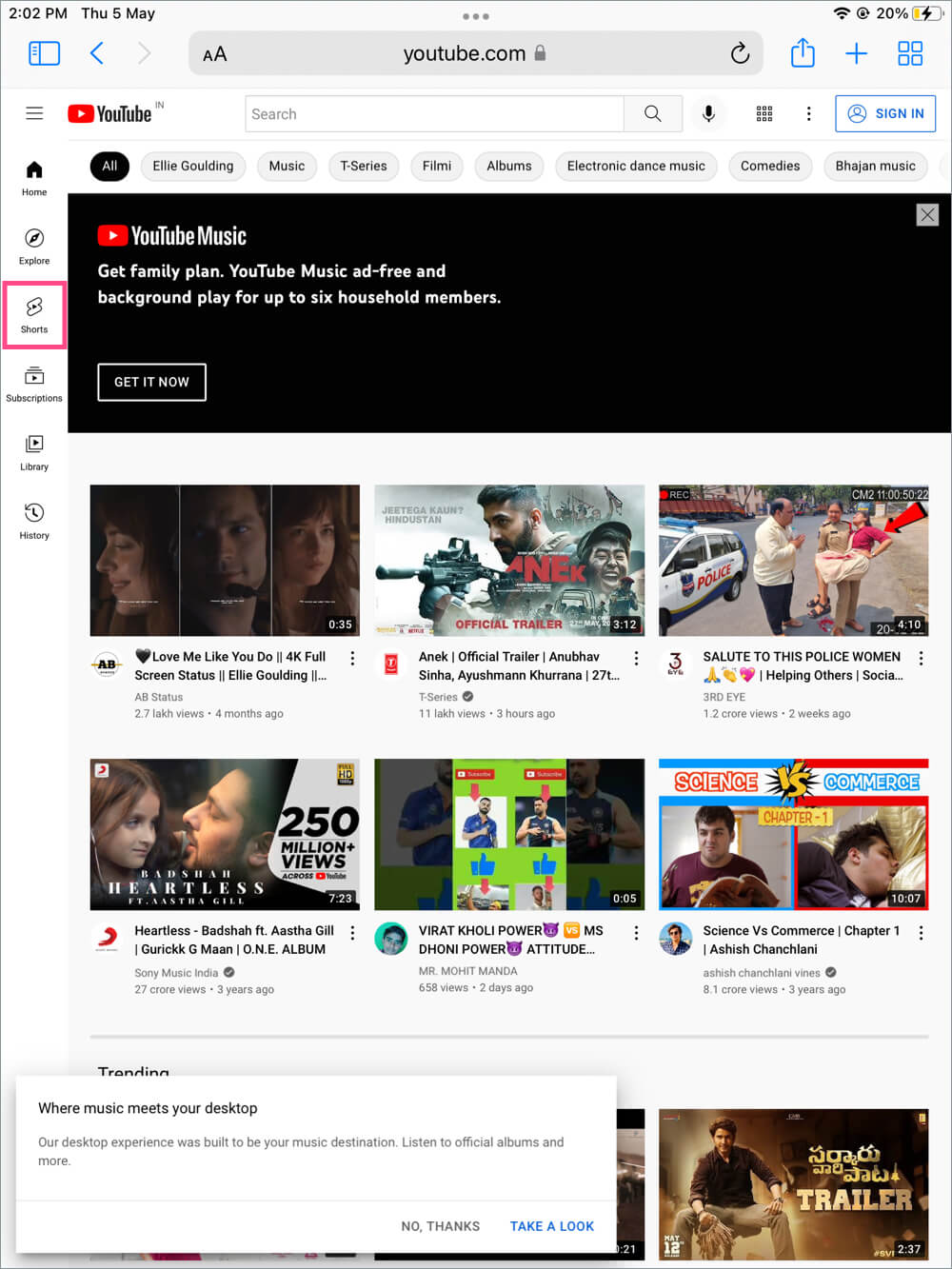
- Now tap the ‘Play‘ button to watch the shorts video.
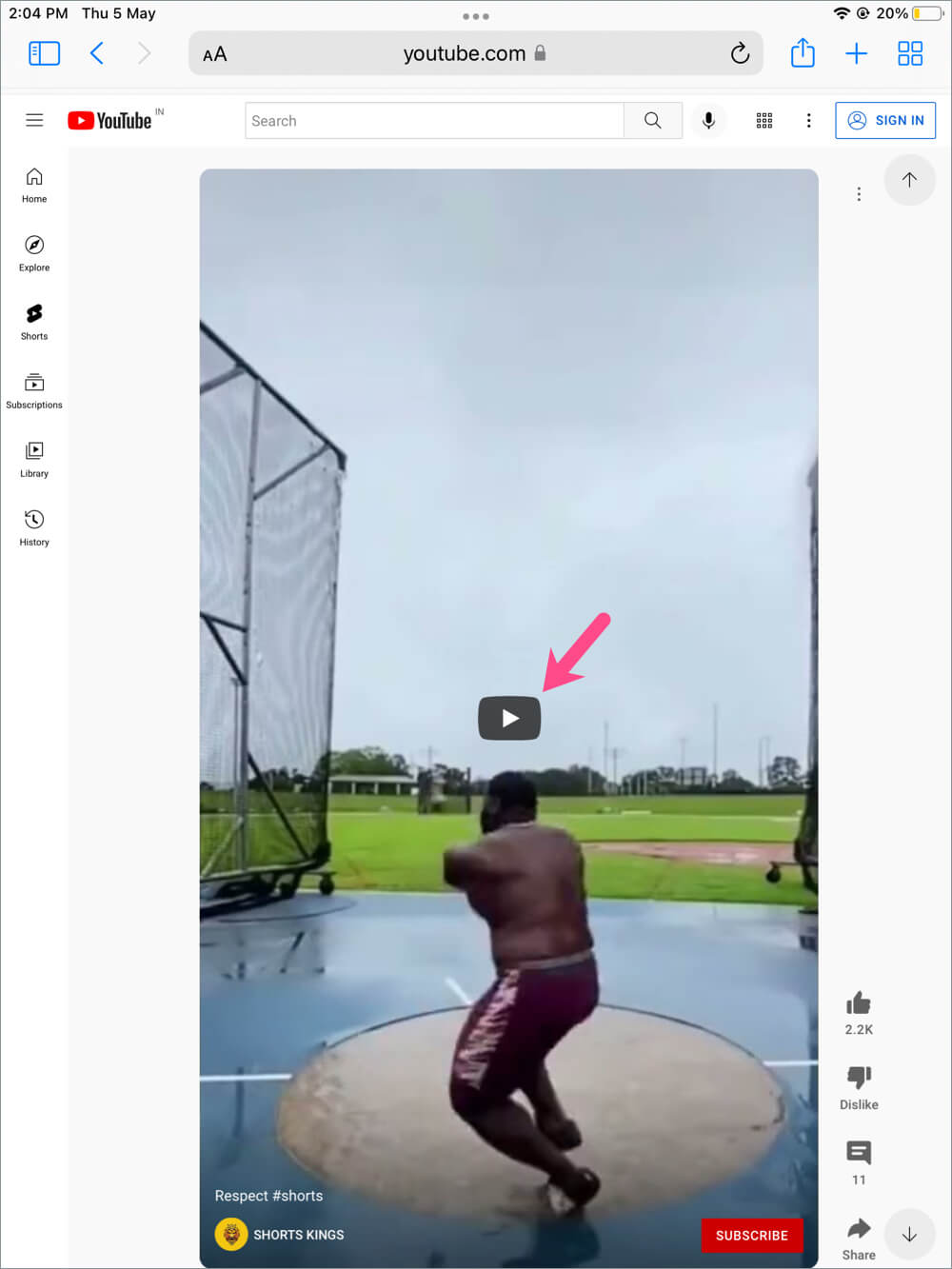
That’s it. Simply swipe up or down to scroll through Shorts videos, just like you do it on a smartphone. Besides, you can like, dislike, share, or comment on a Short after signing into your Google account. It is further possible to pause and mute YouTube Shorts on the web.
Having said that, the experience isn’t as seamless because the next video halts for a second before it plays automatically.
Alternate Way – Directly open a Shorts link in the Safari app to jump onto the Shorts screen.
P.S. We’ve tried this on a 5th Gen iPad running iPadOS 15.4.1.
ALSO READ:









Thank you so much brilliant,!
I really wish that we could create shorts on iPads, I’m really bummed. If anyone knows how to pls tell meeee.