Sorry for the clickbait headline and if you thought you were going to be reading some kind of eulogy about my love life, it’s surely is not something that interests you so we move on. But, I just could not resist as the title sits perfectly with what I wanted to cover. We have all been accused of being a fanboy at some stage in our lives. Just because one platform does something better than the other and someone writes on it, he or she is conveniently labeled a fanboy. I have been called an Apple fanboy in the past, and it’s something that does not bother me much. I enjoy my Nexus phones and Yoga laptop just as much as I savor my iPhone and Macbook Pro.
Having used several devices in the last few years including a lot of Apple devices, there is always something really minuscule that makes me appreciate Apple that tad bit more. On a grander scale, Apple or Samsung or even Lenovo, all make good phones, some decent watches, and laptops on which we fight the battles of page views, but there is that little attention to detail that makes Apple products a tad more desirable. I would be first to admit that they have dropped some absolute clangers in the past, especially with decisions like just one USB Type-C on the new Macbook. But there are a ton of small things, like really small things that Apple has done very well. Let’s take a moment to appreciate these. After all, it is these really small things that make me appreciate Apple:
The Jog Dial on the Apple Watch

After the Apple Watch was announced, it was heavily criticised for its design. In fact, a lot of people called it ugly primarily for its squarish shape and an odd button on the side. However, having used the watch for almost a year every day, I have reached a conclusion that while not beautiful, the design of the Apple watch is very functional. You can read your text side to side, which is not possible on a circular display without compromising on the screen estate and you have a very useful jog dial for reading long messages or emails. Most watches rely on you to touch the screen for reading. Now just imagine, the screen is barely about 2 inches in size and your finger pointer is about one-twelfth the size of the same, how cumbersome is scrolling going to be. Oh, and why did nobody think about those accidental touches firing away links or emojis in the long mail you are reading on your phone, but Apple. The jog dial feels incredibly natural when it comes to reading long emails or messages on the watch.
The Extra USB port on the external wired keyboard

If you have not tried out the full-sized keyboard from Apple, you have got to give it a shot, if for nothing but the typing experience. Generally seen paired with an iMac or a Mac Pro, I was gifted a full keyboard by my sister for writing something nice for her. While the experience of using the keyboard is pretty much like using an Apple keyboard on a Mac, what I loved were the two external USB slots that the keyboard came with. Apple realized that the user is going to be down a USB port when he connects the keyboard, and as a result compensated for the same by providing it on the keyboard sides. It’s a small thing, but how many Bluetooth keyboards or USB keyboards that need you to plug and play, even consider this?
Night Shift
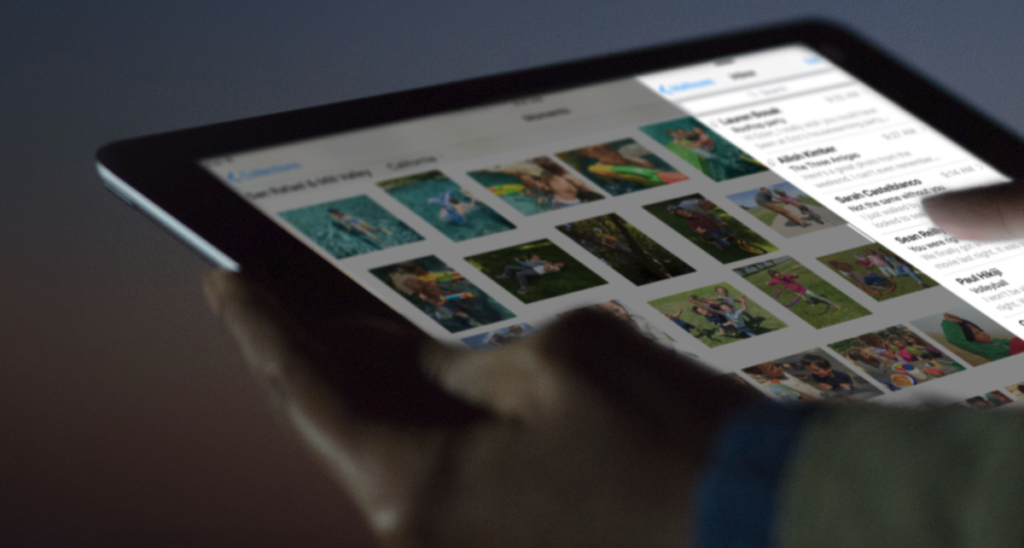
Night Shift was a pretty awesome feature for me as I am in the habit of going to bed with my phone. There were some independent applications like F.lux that kind of did that, but Apple was the first one to bring it on an OS level. When a feature is built into your device, fears like, how will installing and using this application affect my battery or will it spoil the display go out of the window. This is why the Night Shift was such a relief. I cannot wait for it to now come out on the Mac after being released on iOS only.
Reachability
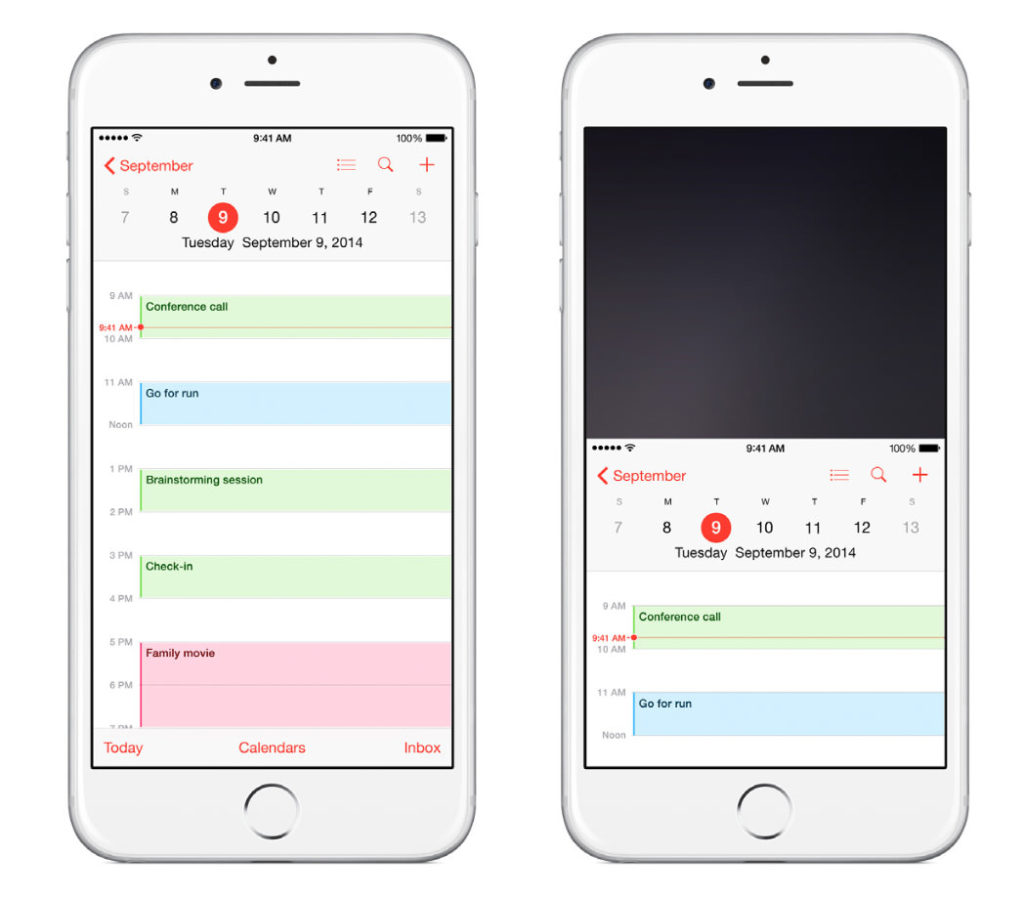
If you double-tap the home button gently on the iPhone, you will see the top of the screen shifting down, which basically allows you to instantly reach the topmost application or even the elements while holding your phone out in one hand. There are some devices out there, where you can shrink the area on the screen to a smaller size, and it kind of gets attached to the corner, but that makes pointing to a particular target next to impossible, especially on a 4.7-inch display like on the iPhone 6. Reachability is by no means the perfect solution, but it is well thought out. It is so useful when you just want to quickly do a spotlight search or even enter the website URL on your browser, singlehandedly and are already feeling lazy.
That Switch to put your phone on Silent
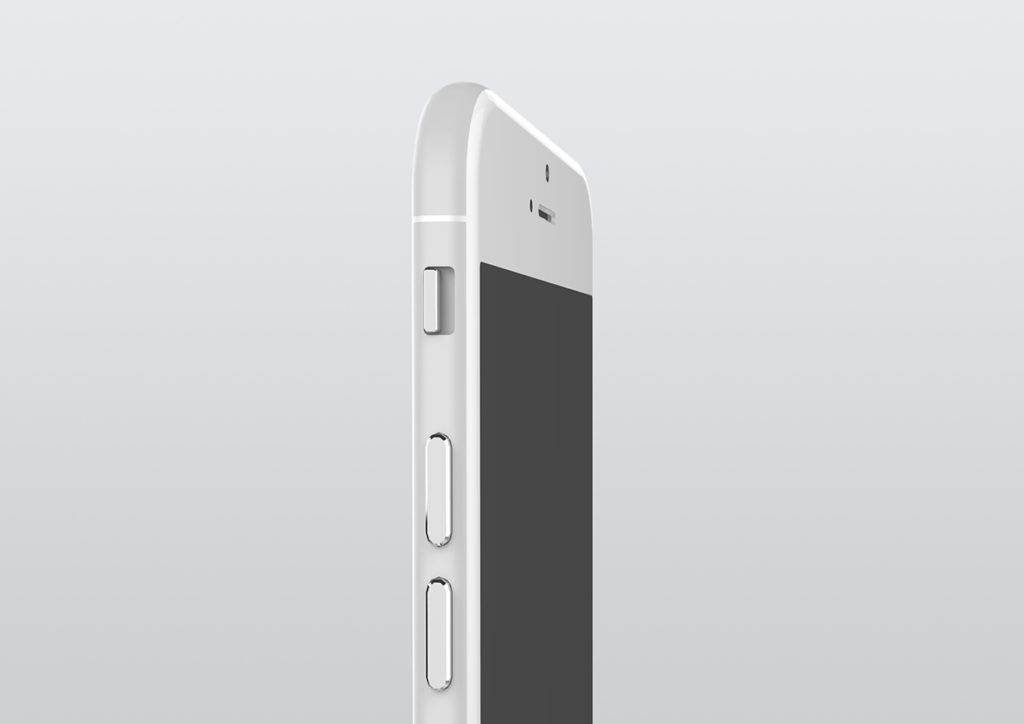
I have lost the count of times that the switch on the left of the iPhone has come in handy. If you are in a movie theatre or in a late-night flight or even a business meeting and are not sure if your phone is going to blast that Westlife track when your wife calls, you are just a switch away from ensuring that without even having to turn the display on. OnePlus has implemented something similar to a three-way notification control button seeing Apple. It is surprising that not a lot of other OEMs have not done something similar given how useful that little button on the left is. Oh, and on an iPad, it does double up as a rotation lock too.
Palm rejection on iPad Pro

The iPad Pro is a device aimed at power users. It is for those who want to type, draw and play on the go without losing out on the raw power or ecosystem of iOS. It is not the first device to come or support a stylus or a pen of a kind. We have seen Surface tablets, Galaxy Note devices, and plenty of old phones come with a stylus. However, the palm rejection that iPad Pro has inbuilt is a really small thing that makes a huge impact. Imagine writing on a large blackboard, and you could just not rest your palm on the surface, simply because the surface will pick up the palm marks. It would just make writing so unnatural. Apple not only allows you to have palm rejection work on the Apple Pencil but on pretty much any stylus you use with the iPad Pro. It makes writing or drawing on the iPad Pro, so much more natural. While Surface 4 does a decent job, fair to say that Apple really nailed palm rejection.
Backlit keyboard

All the Macbooks come with backlit keyboards. This is a trend that some OEMs, that have partnered with Windows have started adopting now. Still, it is a surprise how few Windows machines, despite their huge numbers come with a good backlit keyboard. The backlight on the Apple Macbook keyboard is ambience sensitive and has several steps of brightness. You do not find that in most machines today. Even decently spec’d machines at best have a backlight on or off option which is kind of sad. This is one feature though that more and more players are bringing and I hope a day would come where all laptops will have backlit keyboards.
Shake to Undo
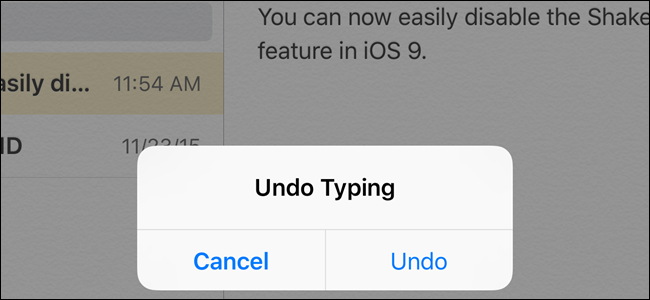
We all make typos when we type given the size of the smartphones and it is not the most natural thing to type on glass rather than with physical keyboards. The immediate natural reaction when you make a typo is to throw your hand in disgust. Apple has kind of picked this natural behavior and brought it to iOS. Shake to undo is terrific. The number of times when I have made a mistake and just thrown my hands in anguish is literally infinite, only to find that my iPhone understood and just undid what I wrote giving me, literally a second chance. Shake to undo works a treat on the iPhone and just in case you were planning to, no it does not work on a Mac, and neither should you attempt to shake your Mac just to undo content. Oh and you can turn it off on your phone too.
At no point in this post, I am trying to convince you that you should buy a Mac over Windows or an iPhone over an Android phone or anything along those lines. All I have attempted to do is bring to your notice, small little things that as a user, Apple brings that deliver delight and happiness to me. We love user delight, don’t we, and I am sure Android and Windows have a set of their own, maybe that calls for a post on that too. But till then, before you label me a fan or anything on those lines, do have some consideration.











It\’s obvious that Apple has little over windows or Android. The points mentioned here speaks the facts, why Apple is adorable among the consumers than the rest.
But such small things are indeed brilliant for use. I love those and I think Apple is apple.