Instagram allows you to turn off likes on your own posts and other people’s posts. To maintain uniformity, Instagram for iPhone and Android now allows users to hide the number of likes on reels.
While most creators wouldn’t want to hide likes and views on their reels, some prefer more control and choose what works best for them. For instance, some users prefer to show views rather than likes.
Can I hide the number of likes on Reels?
Don’t want to show how many likes your reel has got?
Similar to posts, Instagram lets you hide the like count on your reels when you share them and after posting. The procedure to hide and unhide likes on reels is similar to how you hide likes on an Instagram post.
When you hide likes, the number of likes on a particular reel will be only visible to you. You can turn off reel likes using the Instagram app as well as their website on a computer.
Now let’s see how you can hide your likes on Instagram reels.
How to hide like count on Instagram Reels
Follow the steps below to turn off likes before sharing a reel:
- Make sure you’re running the latest version of the Instagram app.
- Create a new reel or select an existing reel from Reels Drafts.
- Tap the “Advanced settings” option at the bottom of the Share screen.
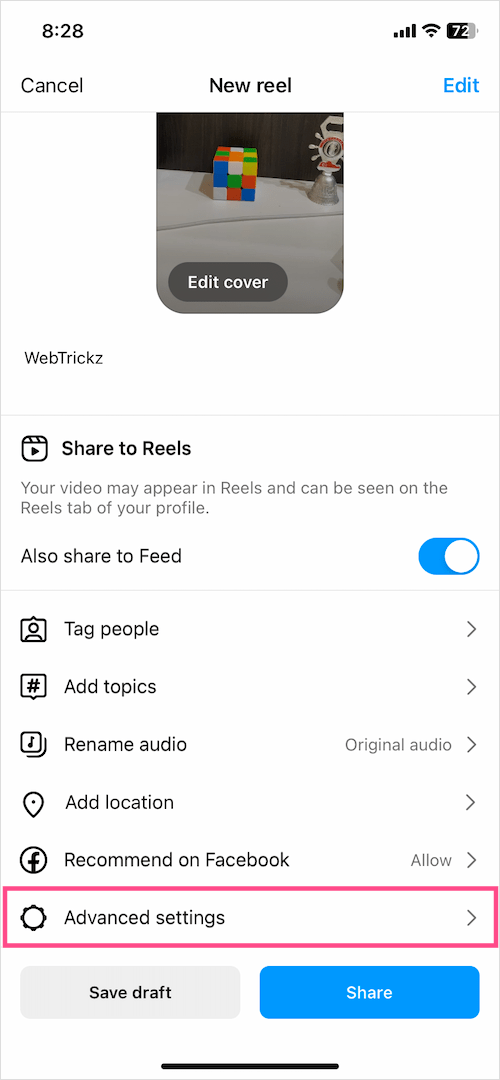
- Turn on the toggle for “Hide like count on this reel“.
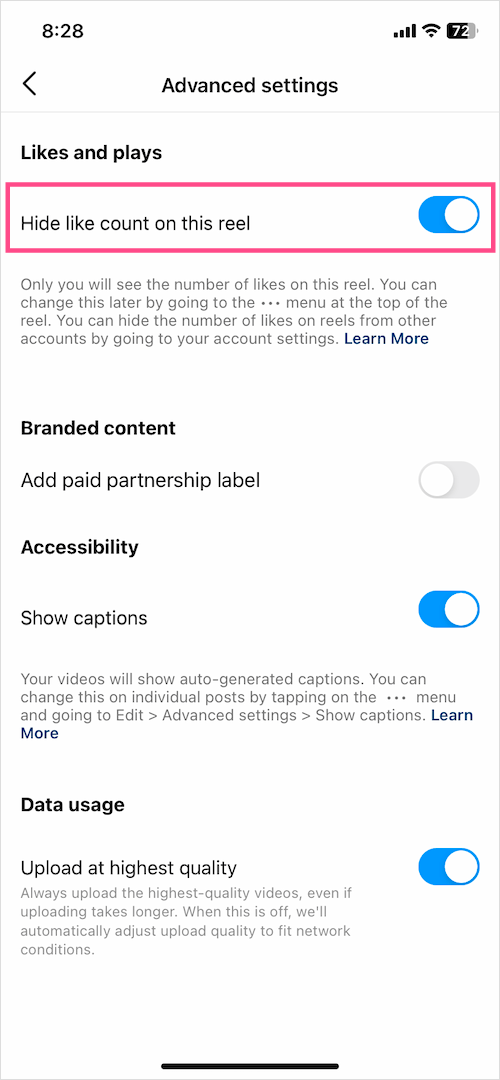
- Go back and share the reel or save it as a draft.
The total likes will now be hidden for others in the Instagram app.
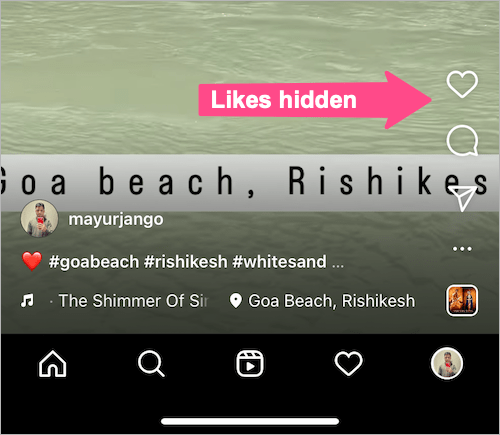
How to hide likes on Instagram Reels after posting
If you forgot to hide the like count while posting or changed your mind later, you can still hide likes on published reels. To do so:
- Go to your profile and open the Reels tab.
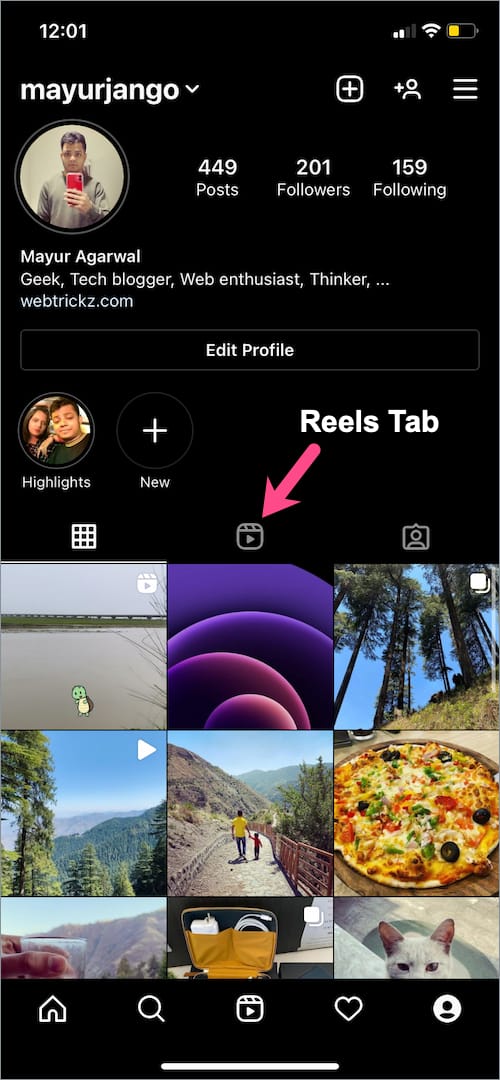
- Open the reel whose likes you want to hide.
- Tap the ellipsis icon (3 dots) at the bottom right.
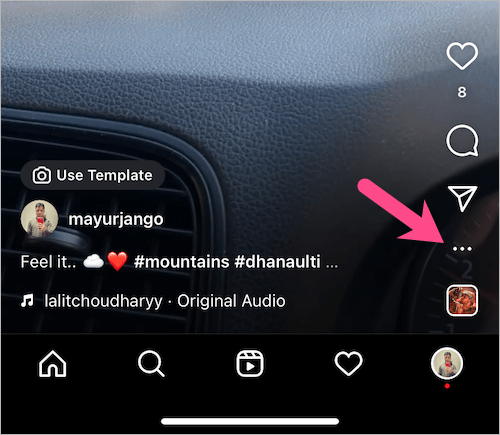
- Go to ‘Manage‘ and tap the “Hide likes” option.
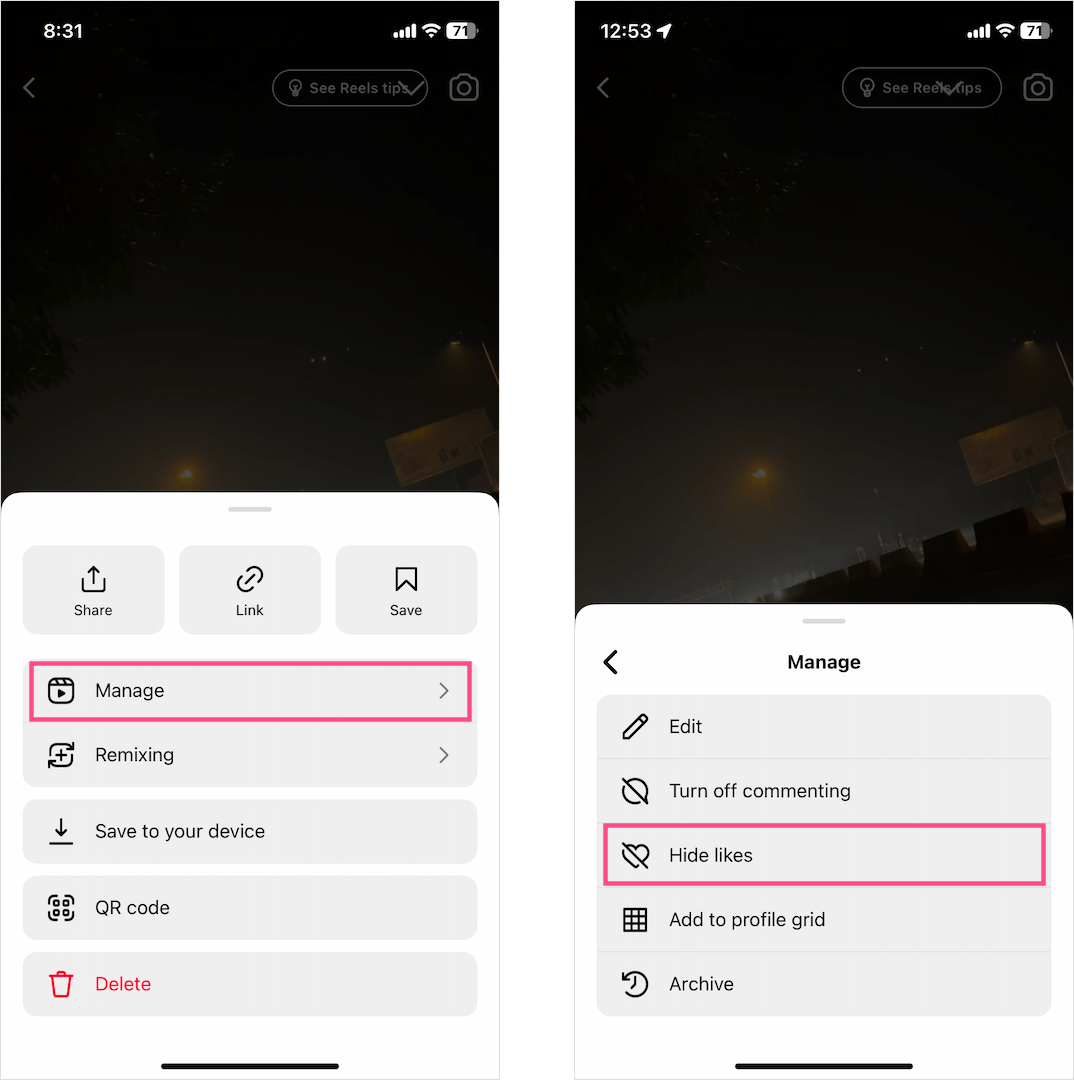
The like count will be hidden for others, but you can still see it.
To confirm the same, tap the numeric text below the Like button (heart icon). An ‘Only you can see the total number of likes on this reel’ text will appear, implying the reel likes are hidden.
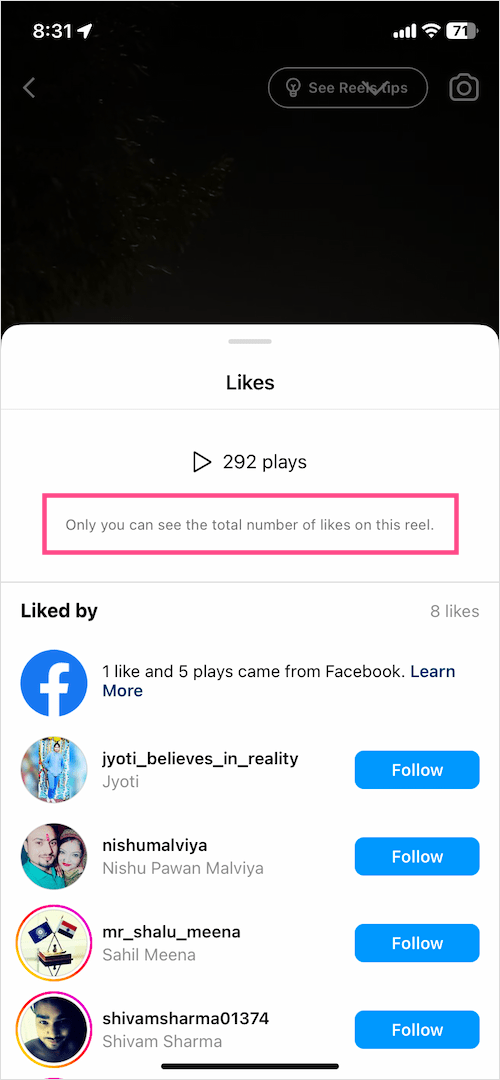
Similarly, you can unhide like count to show like count again.
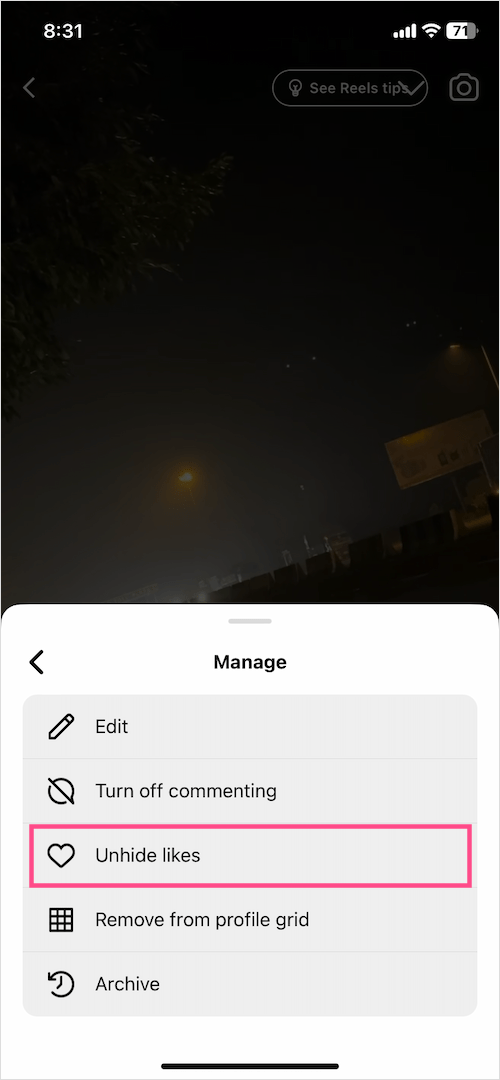
On Computer
-
- Visit instagram.com in a browser on your computer and log in to your account.
- On the Instagram website, click your profile picture and go to “Profile”.
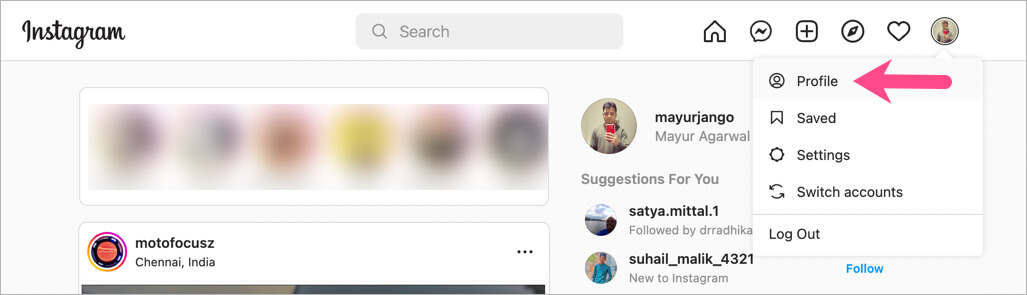
- Go to the “Reels” tab and open the reel whose like count you want to hide.
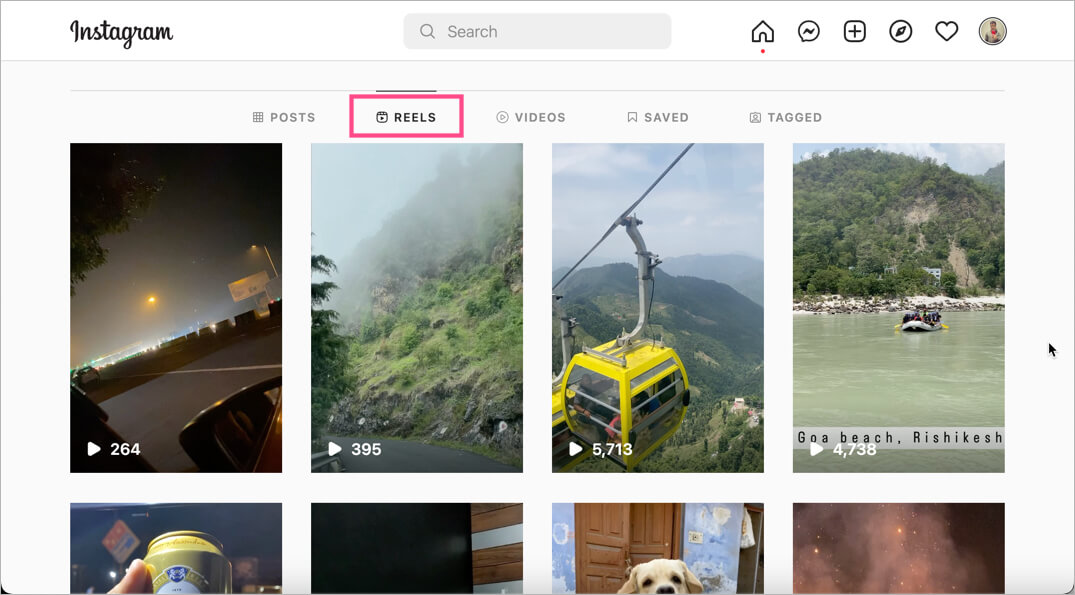
- Click the “ellipsis icon” (3 dots) at the top-right.
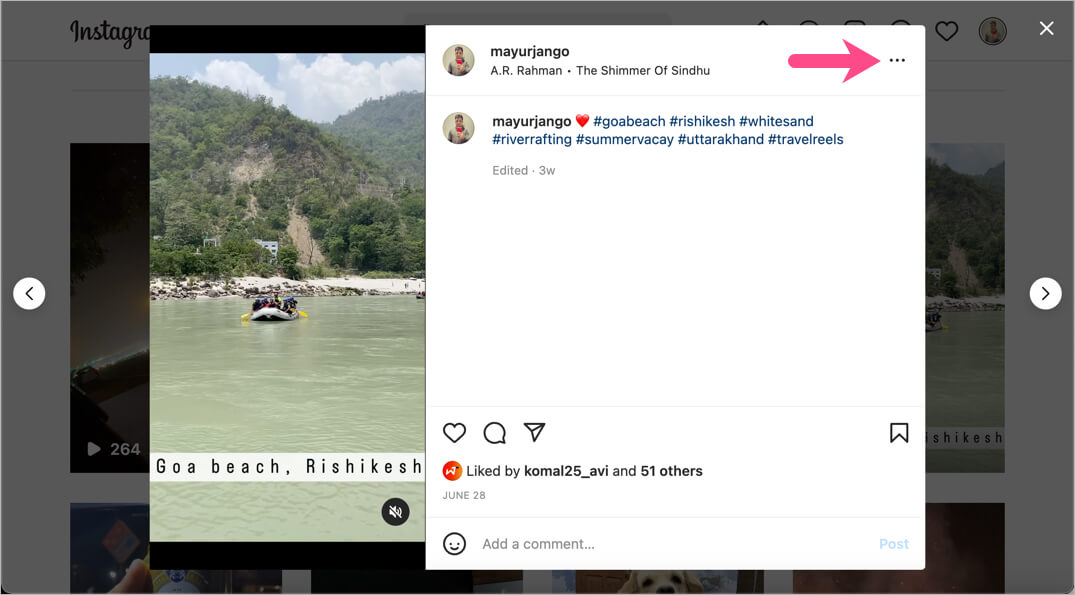
- Select the “Hide like count to others” option to turn off the like count.
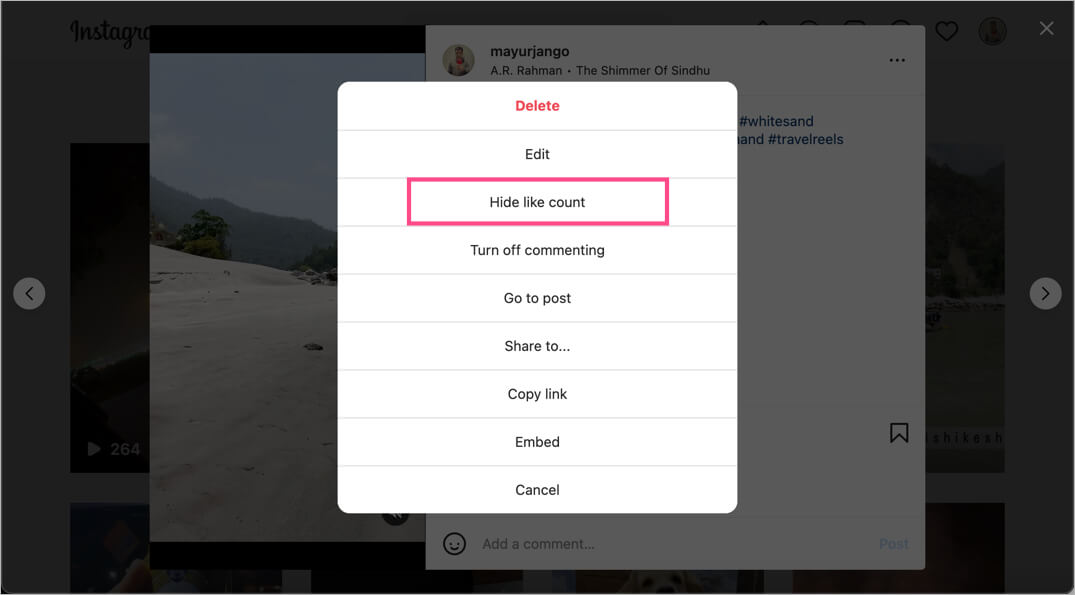
Note: One can still view the list of people (up to some extent) who liked a certain reel.
Hope you found this helpful. Do share your thoughts below.








Hi,
I always had the option to hide like and view counts but now it’s gone. Any idea how to get it back?
Thanks!