The latest update to the Instagram app lets you manually hide or unhide comments under your own posts. When you hide comments on a certain post or reel, the comment is only visible to you and the commenter.
Other people who view your Instagram post won’t be able to see the hidden comments. Moreover, the person who made the comment won’t see or get to know that you hid their comment. That said, the total comment count on a post still includes the hidden comments.
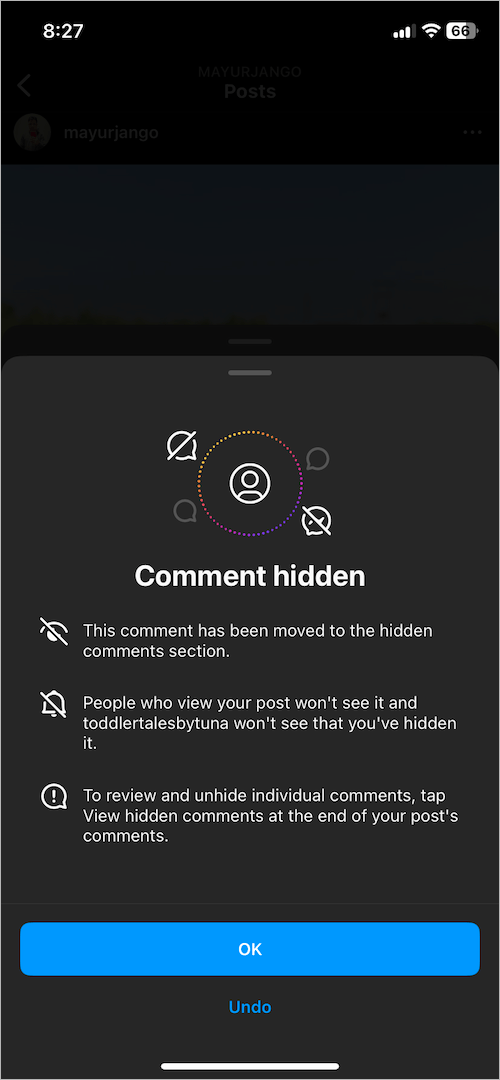
Allowing people to hide or unhide individual comments on their Instagram posts or reels is certainly a nifty option. Now you can simply hide comment(s) you find inappropriate, offensive, or spam without the need to turn off commenting (on a post) or delete the comment.
Hiding a specific comment is relatively better than deleting it since you can unhide the comment whenever you like. Besides, you can manually hide comments on Instagram without them knowing and unhide them.
Perhaps, if you’ve hidden a comment then you might want to unhide Instagram comments at some point in time. Well, this quick guide shows how to hide and unhide comments on Instagram for iPhone and Android.
How to Unhide a comment on Instagram
- Navigate to the post which includes comments that you hid.
- Tap the comment icon to view the Comments section.
- Tap on ‘View Hidden Comments‘ at the end of your post’s comments to see the hidden comment(s).
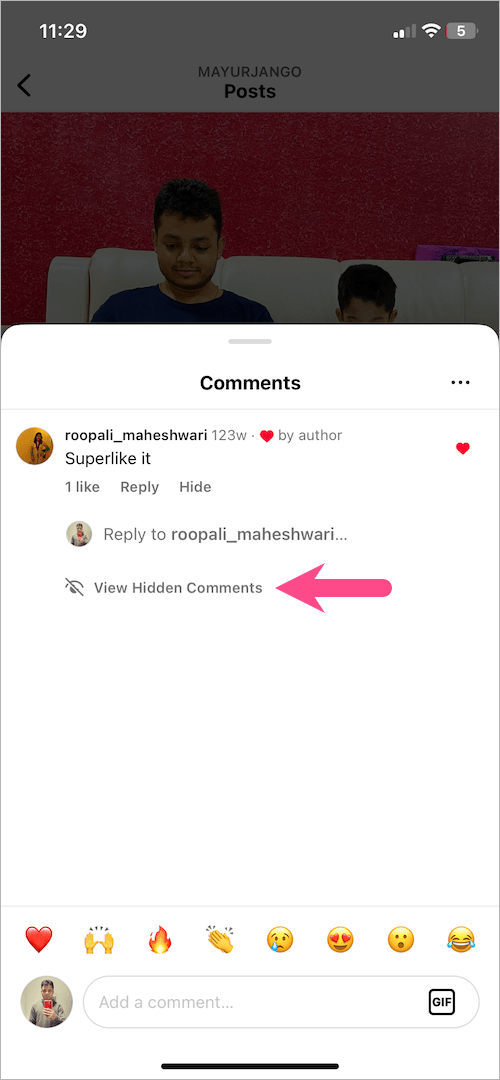
- To unhide a comment on Instagram, tap the ‘Unhide‘ option under the specific comment.
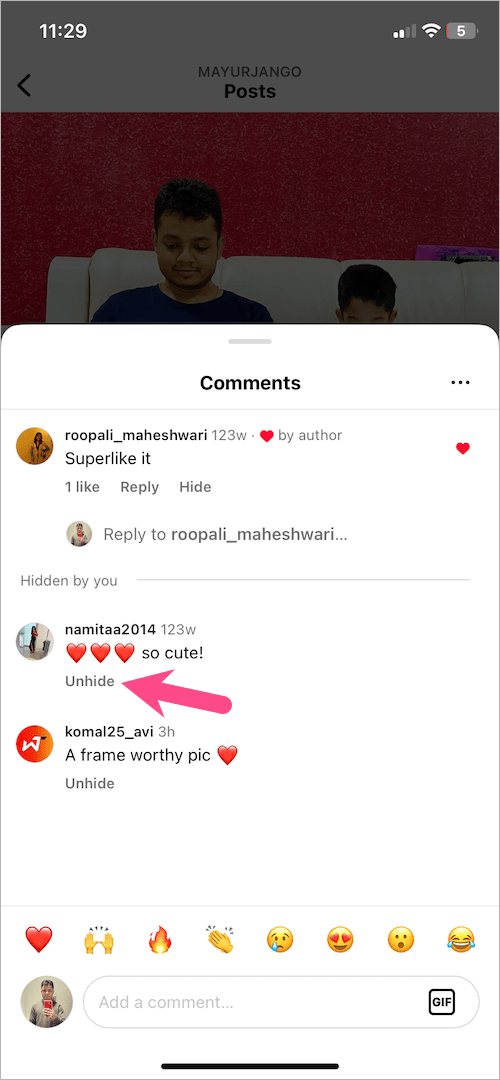
- Tap ‘Unhide‘ again to unhide the comment.
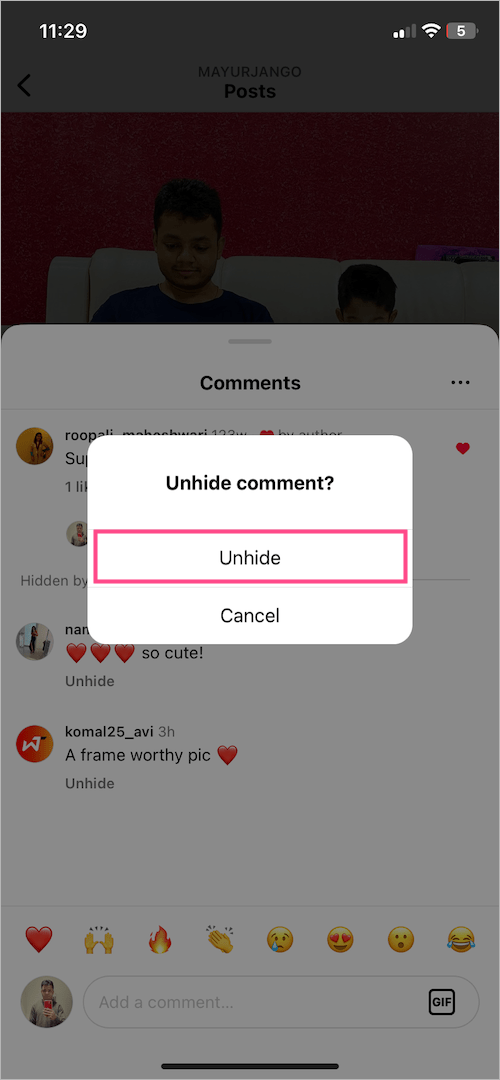
That’s it. The hidden comment will now reappear in the comments section and everyone will be able to see it. Note that you can still view hidden comments without having to unhide them first.
The only downside is that there is no dedicated section where you can see all your hidden comments. You rather have to manually search for the post and look for the hidden comments to unhide them.
How to Hide specific comments on Instagram
Follow the steps below to hide a single comment on your Instagram post or reel directly from the comments section.
- Make sure you’re running the latest version of the Instagram app.
- Go to the post or reel where you want to hide individual comments.
- Open the Comments section and tap the ‘Hide‘ option under the specific comment to hide it.
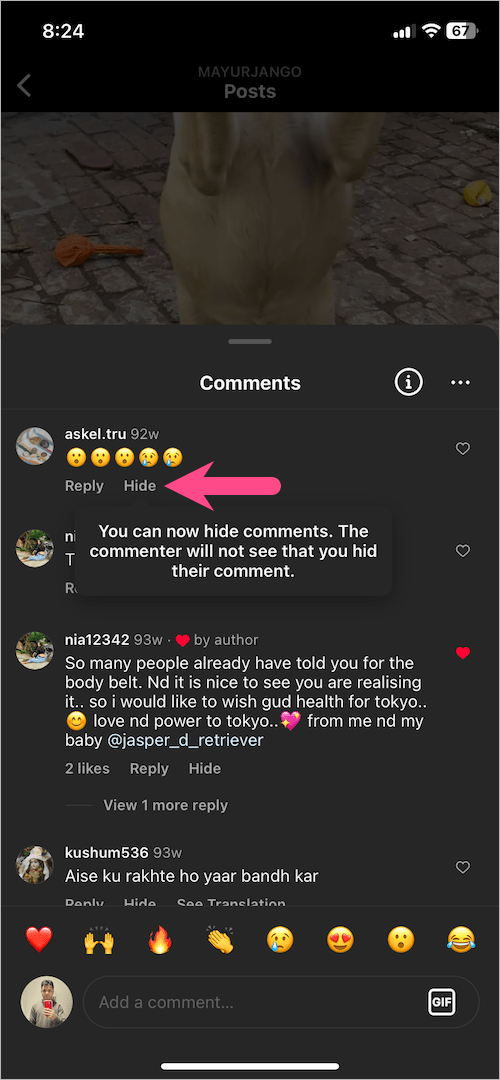
- The comment will be hidden and the commenter won’t see that you hid it.
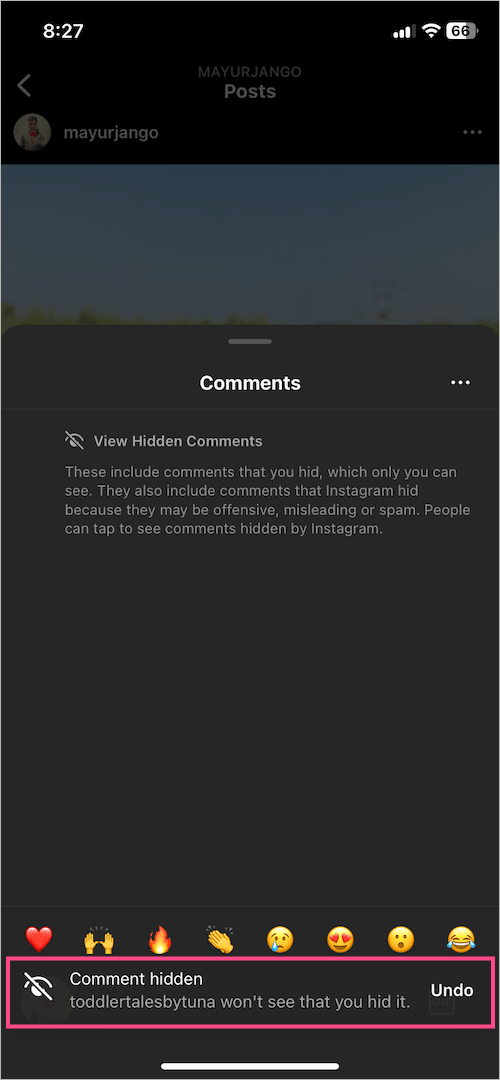
ALSO READ:








