Besides various new features, iPadOS 15 introduces a host of customization options for the iPad. iPadOS finally gets App Library (also accessible through Dock) and you can now add widgets directly on the home screen. Moreover, iPadOS 15 lets you change the order of home screen pages, delete home screen pages, and hide individual app pages from the home screen.
Resize app icons on iPad (iPadOS 15)
In iPadOS 15 (Beta 5), users also get the choice to have larger icons on their iPad. Though the option to make app icons bigger was first added in iPadOS 13. That said, the feature to enlarge icons on iPad works a bit differently on iPadOS 15. Here’s how it works.
On iPad running iPadOS 15, the app grid remains intact and displays the same number of apps while also enlarging the app icons. Whereas on iPadOS 14 or earlier, the default 6×5 grid (fits up to 30 app icons) changes to a 5×4 grid (fits up to 20 icons) to make the screen icons bigger.
This means you no more have to settle with fewer apps on each page if you prefer to change the icon size in iPadOS 15. The resized icons, however, look extensively bigger and unaesthetic (on pages without home screen widgets) due to very little space between them.
Below is a side-by-side comparison for your reference.
Default icons vs Large icons (iPadOS 15)
Nevertheless, let’s see how to change the size of icons on the iPad Home Screen.
NOTE: This should work on all models of iPad including iPad (5th, 6th, 7th, 8th generation), iPad Pro, iPad Air, and iPad mini as long as they have iPadOS 15 installed.
How to make app icons bigger on iPadOS 15
- Go to Settings on your iPad.
- Tap “Home Screen & Dock” in the sidebar on the left.
- Under the Home Screen section, turn on the toggle next to “Use Large Icons“.
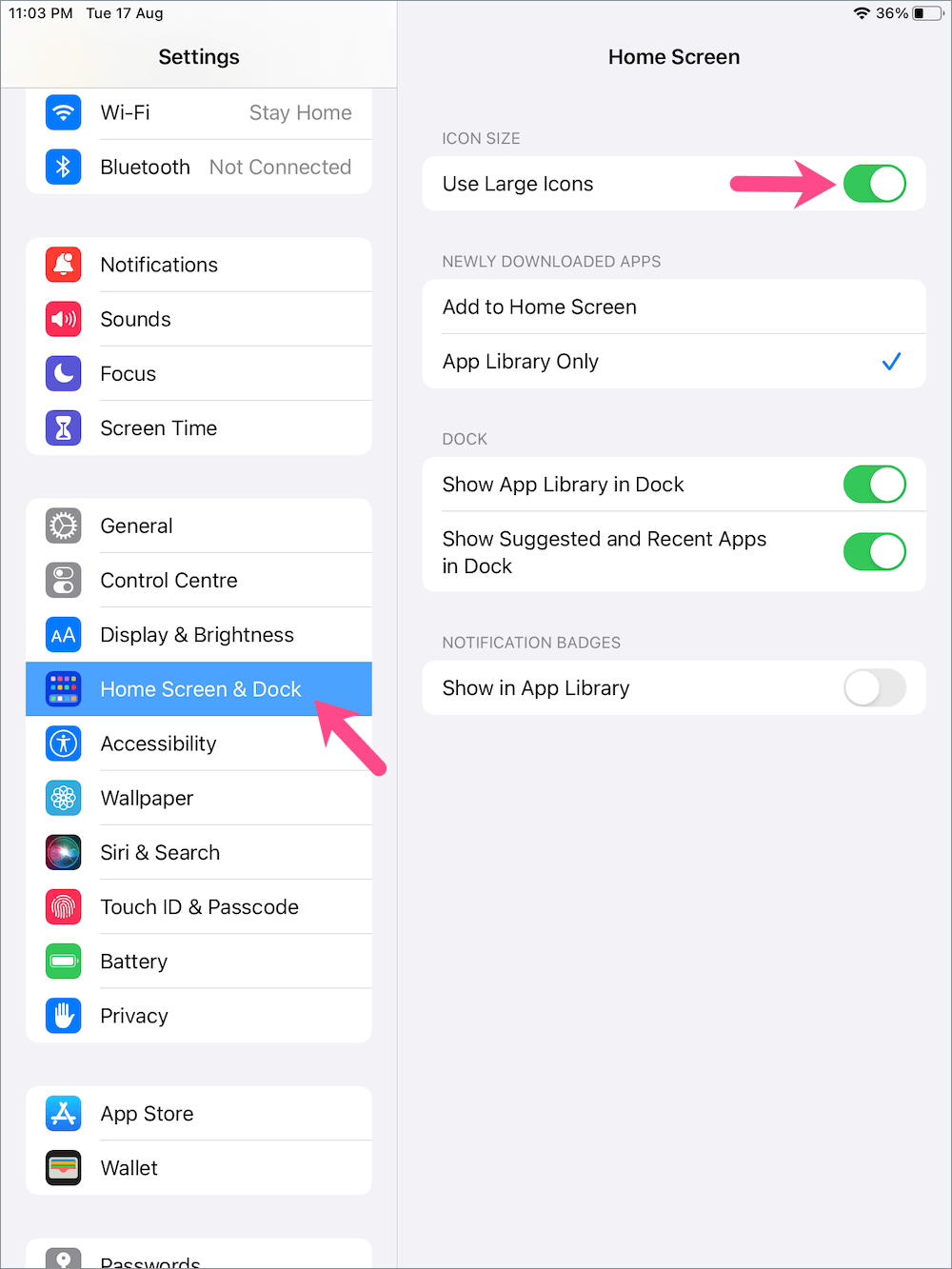
- Swipe up from the bottom of the screen or press the Home button to go back to the home screen.
That’s it. All the app icons on your home screen as well as the Dock will now appear in a larger view.
To switch back to the default view for home screen icons, simply turn off the respective setting.
Those wondering, this particular feature isn’t available yet in iOS 15 on iPhone.
RELATED: How do I reset my Home Screen layout in iPadOS 15 on iPad?
ALSO READ:



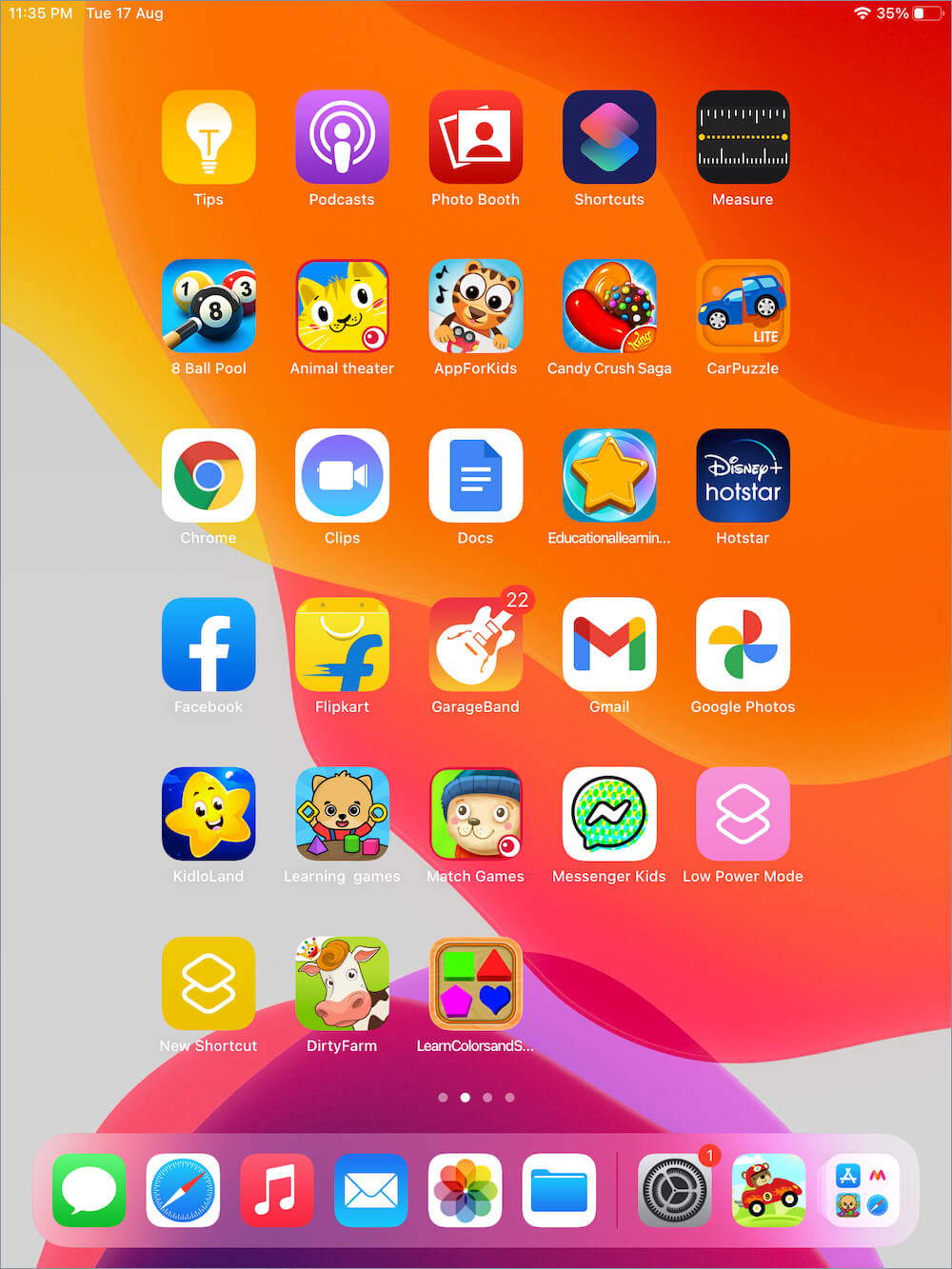






I just upgraded to IOS 15. I have the same number of icons as with iOS 14 with room for mor icons
I am using bigger fonts. I don’t get what is happening
I agree with all comments below. I’ve tried everything I can do to enlarge the icons on my iPad with no luck. This ISO 15 sucks! Please change it or I will change my iPad out for something different.
Yes I was happy with larger icons and apple made them smaller? Foolish!
Philip – You didn’t fully elaborate about the “teeny, tiny” icons…. the new iOS 15 sucks, Sucks, SUCKS !!!
I’m seriously thinking about switching to a Microsoft Surface since Tom Brady made it famous.
iOS 15
sucks
Sucks
SUCKS !!!!!!!!!!!!!!!!!!!!!!!!!!!!!!!!!!!!!!!!!!!!!!!!!!!!!!!!!!!!!!!!!!!!!!!!!!!!!!!!!!!!!!!!!!!!!!!!!!!!!!!!!!!!!!!!!!!!!!!!!!!!!!!!!!!!!!!!!!!!!!!!!!!!!!!!!!!!!!!!!!!!!!!!!!!!!!!!!!!!!!!!!!!!!!!!!!!!!!!!!!!!!!!!!!!!!!!!!!!!!!!!!!!!!!!!!!!!!!!!!!!!!!!!!!!!!!!!!!!!!!!!!!!!!!!!!!!!!!!!!!!!!!!!!!!!!!!!!!!!!!!!!!!!!!!!!!!!!!!!!!!!!!!!!!!!!!!!!!!!!!!!!!!!!!!!!!!!!!!!!!!!!!!!!!!!!!!!!!!!!!!!!!!!!!!!!!!!!!!!!!!!!!!!!!!!!!!!!!!!!!!!!!!!!!!!!!!!!!!!!!!!!!!!!!!!!!!!!!!!!!!!!!!!!!!!!!!!!!!!!!!!!!!!!!!!!!!!!!!!!!!!!!!!!!!!!!!!!!!!!!!!!!!!!!!!!!!!!!!!
I agree with all of you, the 15.1 upgrade stinks. I find Apple’s attitude too arrogant… a take it or leave it approach. not the way to deal with customers.
i hope someone at Apple reads these comments and give us a chance to keep what we like on our iPads, without having to spend hours after each upgrade! Awful.
luigi
What else do you expect them to do. Not like there are a hundred users. They just set up features that are vastly requested for.
Just updated myself and don’t like the smaller icons. It’s already defaulted to large app icons and still too small. Icons use to fill most of my screen…which I like.
I agree Chris. I just talked to support to try and go back to 14.8 and I cannot. If they don’t fix it I may have to purchase non Apple products.
I despise IOS 15. I like the larger icons. I hate what they have done to safari. Its too busy. I also do not like the bar at the bottom of the screen (its in messages too).
The supposed large icons are smaller than the icon in the previous versions! Don’t understand if I turned off the large icon button I will never see the icons. What happened to apple?
I hate ios15. Wish I had done due diligence before i stalling. And no way to revert back. Aaaargh! Apple, you suck on this one!
Also just updated and dislike the smaller icons. Have tried everything to return to larger size with no luck.
I don’t like the smaller icons in IOS 15 and hate what they have done to Safari. There appears nothing I can do.
iOS 15 is a pice of junk. Haven’t found much of anything I like about it. Long for previous iOS 14. Apple must be hiring 12 year olds.
Please fix this 15 mess!!!! ICONS are too small even after turning on the larger icons. Safari is tooooo busy!!! Why did you change this? This is not an improvement!!!!
Agree with other comments. Icons way too small! Why change something and make it worse? ??
I just updated to ios15 and don’t like this small Iicons. I want bigger ones and I’m already on big ones please fix this .I hate it
Since the IOS 15 update my icons on my iPad are too small even though I have set my icons on large. I don’t like this new look.
I hate the new ios15! I want my old screen back. I hate the size even the large is to small. I like it to fit my whole screen. Come on Apple you can certainly do better than this. We pay a lot of money for iphones, iPads, iPods and laptops!
Why would Apple force this change.. Apple should have created a toggle to stay with the lager icons…
Seems the programmer’s pushed this out and decided too bad if you don’t like it, it is not your choice…
Add a toggle to change back to the larger icons..
Me too, “large icons” are way smaller than previous, I hate it.
I think they did it to accomodate the widgets but I don’t want widgets either.
Just did IOS 15 – to get larger icons go to the doc setting, select large icons and swipe from the bottom of that screen to the top. It gave me larger icons on the first page – haven’t been able to get the icons on subsequent pages. ?
Did not work just closed setting page
I have a vision problem. I NEED and the icons to go back to the larger size. Why do they have to mess with the font size. It was great before. Now it sucks. I cant read the icons anymore without help. This SUCKS!!!! PLEASE fix this issue!!!!
I swear, every time I upgrade I get so insensed that my original settings have been changed. This time HUGE wigets appeared on my screen and my icons were smaller. I have them large for a reason, DUH! Also in the calendar you used to be able to type in the time for an appointment and now we are back a few versions and have the wheel to try to adjust the time. Why fix something that worked great???? It was a great change at the time! I am so upset with Apple. Next purchase will be Android. I’m tired of having to reset my iPad and iPhone every time I update. The least you could do it NOT change any settings I have made. Oh, and by the way, Safari is awful now! Too busy with the way the tabs are. And typing at the bottom for the bar? Hate it!
I hated the widgets, fortunately was able to delete them.
The icons are too small, why did you change this, I hate it. They are for too crowded looking, brig back the bigger icons
Severely sight impaired and this change to gthe icon size and screen layout is really a backwards step. Apple you are letting down people with vision issues.
Os15.1 is a big mess, I can’t make my apps larger, i am a senior and I need them larger for me to see them
Don’t like Ios15. Icons are too small. Please go back.
Why oh why did they change the size of the icons? Is Apple run entirely by people with 20/20 vision or better?
I agree with the other peoples comments. The apps icons are too small.
Please advise how to make them as big as they were before.
I have tried everything and cannot make the app size bigger.
As an older person I need the larger sizes,
You don’t think of everyone using you products when you make these changes
Please fix
I am glad I am not the only one. I had everything organized on my Home Screen and I liked when it filled the page. The Large Icons is still not big enough. It just makes everything look overcrowded. I managed to get my safari taskbar back to the top. Both of these releases were just backwards. Not everyone has perfect version and we rely on using these screens as part of our daily lives. It shouldn’t involve squinting to do that!
The smaller icons are awful and no flexibility to enlarge – just one choice. Not acceptable. ARROGANT APPLE AS USUAL!!!!!?!
Gotta agree. Icons way too small. And nothing adjusts them bigger. Why do the settings need to be changed when we update??
I agree with all the replies that I have read on this subject. Hopefully Apple will issue a new update really soon allowing us to use the larger icons on the Home Page and on Safari. I hope Apple inbox is overflowing with complaints on this change.
I agree with above to put the size of the icons back to the way they were in 14.
I hate this version. Bring back my larger icons!
I agree with all the previous comments on the icon size. I can’t even read them and nothing I have tried seems to make any difference. I can’t even change it back to 14. I can’t see one improvement with this update. If Apple can’t make changes I will have to change back to my Samsung tablet.
One more reason to hate this update. I can’t even Open the book I was reading on my Kindle app!!!
Way too small icons! I would have liked the older ones to be a little larger but at least they were usable.
Totally agree. Icons too small now and using large icons in settings has no effect at all. Was great before now it’s rubbish. Pleas fix this bug so we can have old size icons back
Apple apple apple .. icon size … why change it ?
Great company could be greater if you were not so arrogant. Don’t you have a test audience with 60 + old s who can’t read as well. 10 out of 10 friends who are in the apple ecosystem are unable to understand how this can be an improvement!
Please immediately bring in a fix or customers who have been with you since ipad 1.0 will leave ! Not that you guys care !
Icons are too small and bunched together after update. Very confusing for older individual with eye problems. Do not like the update. Why can’t you leave the screen the way it was before. Thinking of getting a different tablet and leaving apple. I don’t have an apple phone because of small icons, now I have the same problem with iPad. Apple support could not help.
Do you ever think about seniors?
Like the other comments, I don’t like the smaller icons. In fact I don’t like any of the changes in IOS 15.1
I had the icons larger for a reason, i.e. to see them. Now even using the toggle button does not give me an option to increase the size, or the grid size. Please fox
Another user who is not happy
Not at all happy with the small size icons of what you consider large size icons. I have them large for a reason. Wish I never updated to IOS 15.1. Please fix this
I too am very disappointed with the size of the icons. Even when enlarged they are still too small and the layout is crap. Please fix this rubbish.
Even after hitting the large icons switch, the apps are still too small. There is all this empty space all around the screens edges just being wasted. If I wanted small icons, I would use an iPhone. I want large icons on my iPad! It’s hard to operate the small ones for some of us. Fix it please!
No, your instructions do NOTHING, I had already tried that. The smaller icons are AWFUL! Typical Apple move. I hate it so much I am finally considering changing from iPad, after 8 years.
I have an IPad for accessibility reasons due to being legally blind. I can not understand that Apple would alter something that wasn’t broken, without the suggested changes being tested, reviewed by different community groups (vision, hearing, physical, cognitively impaired groups}. I am honestly extremely disappointed in Apple management having not tested their upgrades prior to release.
My IPad is now obsolete to me ???????????????????
Upgraded to 15.1. It sucks! Can’t change size of icons, and don’t like the crap that shows up onthe bottom of screen when you log on.
I’m a hater of the new sized LARGE icons which are SMALL!!!
15.1 blah, I very much dislike what it did to my icons!
Why mess with a good thing; hopefully 15.2 is very soon to fix this.
I agree, I hate the iOS 15 changes! Why can’t they let us decide what changes we want and let us change the things we like and leave alone what we do not from the updates?!
Apple, you really made a MISTAKE.
Return the larger icons or I and am sure others will just go to another tablet.
BIG MISTAKE- FIX IT.
The apps are the same size but they are squashed together whereas before they were spaced out more. I have an iPad that I have not updated yet and have checked the size of the apps against one that is updated. I prefer them with more space between them.
I HATE the small icons and changes to my home page. I have changed to big icons but only half my page is filled. How arrogant of Apple to force this look on us. At least we should be able to go back to the previous look and feel. NOTHING on the upgrade install said anything about this change.
App icons are way too small even when set to large.
IOS 15 tries to reinvent how one organizes their apps and clutter up the home screen with widgets. I’ve had my apps organized the way they are for 15 years, I don’t want to change.
If I’m going to change, why stay with apple?
I agree! I had the App icons on my iPhone and iPad in the same locations. The “home screens” were identical. It made it real easy, like keys on all typewriters. After iPad updated to 15…..it’s all screwed up.
FIX IT APPLE ! !