Snow Transformation Pack is now released by Windows X’s Live, which brings the look of Mac OS X Snow Leopard to your Windows 7 and Vista desktop in a few clicks.
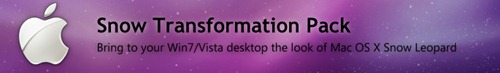
Snow Transformation Pack is a free and most versatile transformation pack for Snow Leopard with cooperation from many talented deviantArt artists. The program changes the look of your Windows interface to the style and appearance of Mac OS X. It is redesigned on the latest update from the Seven Transformation Pack branch.

Snow Transformation Pack will transform your entire user interface to Mac OS X Snow Leopard, including Snow Leopard Welcome Screen, Visual Style, Icons, Wallpapers, Sounds, Dock, and much more.
Features:
- Add applications to emulate Snow Leopard features like Dock, Spaces, Shadow, etc.
- Change default logon screen background to default Snow Leopard wallpaper
- Change system branding logo to Snow Leopard
- Change system configuration such as taskbar position to look close to Snow Leopard
- Change system icons and graphics to Snow Leopard
- Change system theme to Snow Leopard
>> Works fine with Windows 7 x64 edition.
Download Snow Transformation Pack 1.0
Note – Please ‘Run as Administrator’ and disable UAC before installing it.










