Ever since the ban of TikTok in India, Instagram Reels, featuring short-form video content, have seen immense popularity. Reels are also integrated into the main Facebook app, now available in the US as well.
Those who enjoy watching and creating reels must be aware that anyone can watch, share, like, and comment on reels. Users also have the option to share their Instagram reels on Facebook for potentially better reach.
Using Reel Insights to track the reach and performance of your reels requires users to have a business or creator account. However, even users who aren’t creators and simply post reels for fun can still check basic statistics, such as the total number of likes and comments on a reel, both on Instagram and Facebook.
Additionally, users can check the view count of their reels, but they cannot see who viewed their reels on Instagram. Similarly, they cannot find out who watched their reels on Facebook.
However, it is possible to see who liked your reel on both Instagram and Facebook. Viewing the list of people who liked a reel can help you easily find if a particular person has liked your reel or not.
How to see who liked your reels on Instagram
- Open the Instagram app and go to your profile tab. Then open the ‘Reels’ tab.
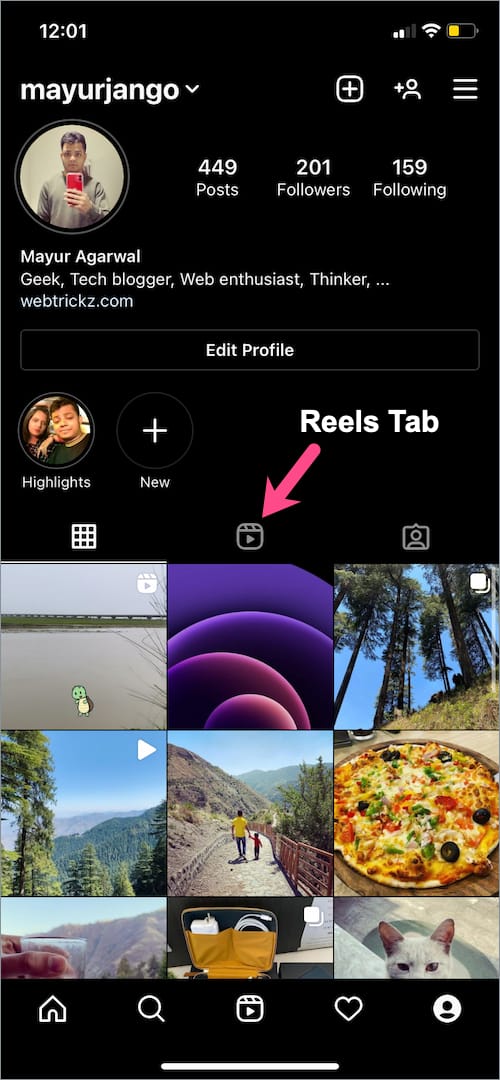
- Scroll through your reels and find the reel whose ‘Liked by’ you want to check.
- Tap the numeric count below the Like button (heart icon).
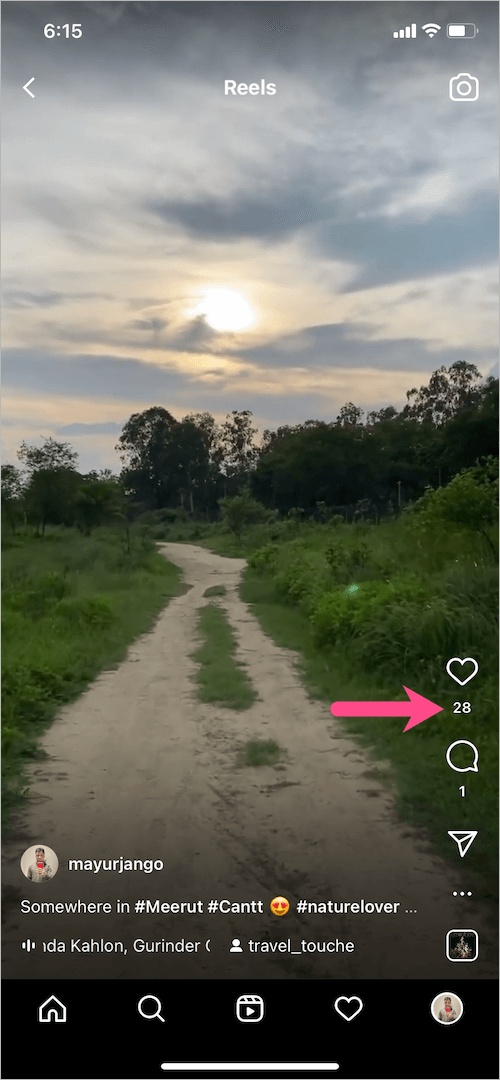
- Scroll through ‘Liked by’ to see the list of people who have liked that reel. You can even follow them or view their profile.
![- [ ] How to see who liked your reel on instagram](https://webtrickz.com/wp-content/uploads/2021/12/see-who-liked-reels-instagram.png)
Using this method, you can check liked by on someone else’s reel as well.
The only downside is that Instagram reels show not more than 100 likes from people, irrespective of the like count.
RELATED: Hide reels from someone on Facebook
How to see who liked your reels on Facebook
- In the Facebook app, go to the Menu tab and tap the “Reels” shortcut.
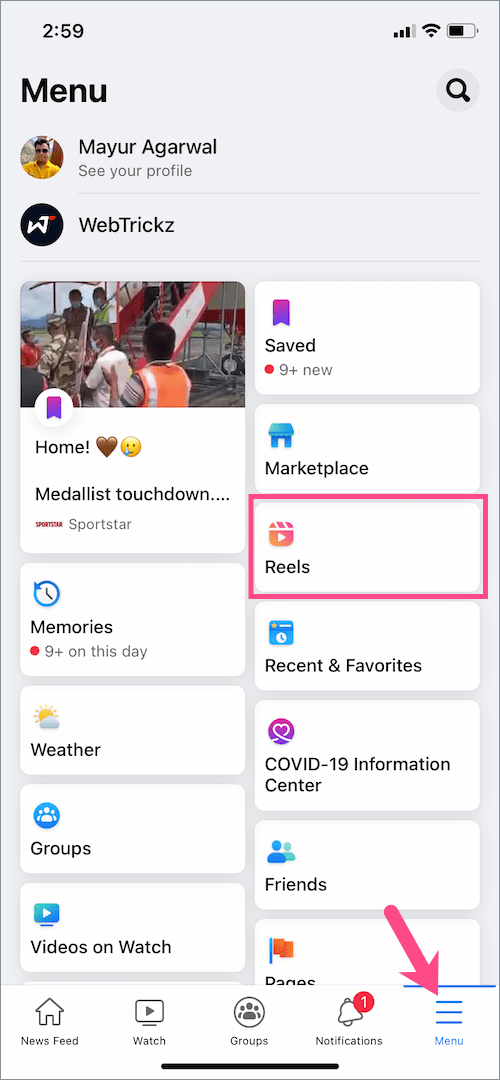
- Tap your profile picture in the top-right corner.

- Navigate to the “Reels” tab to view all the Facebook reels posted by you. Then open a reel.
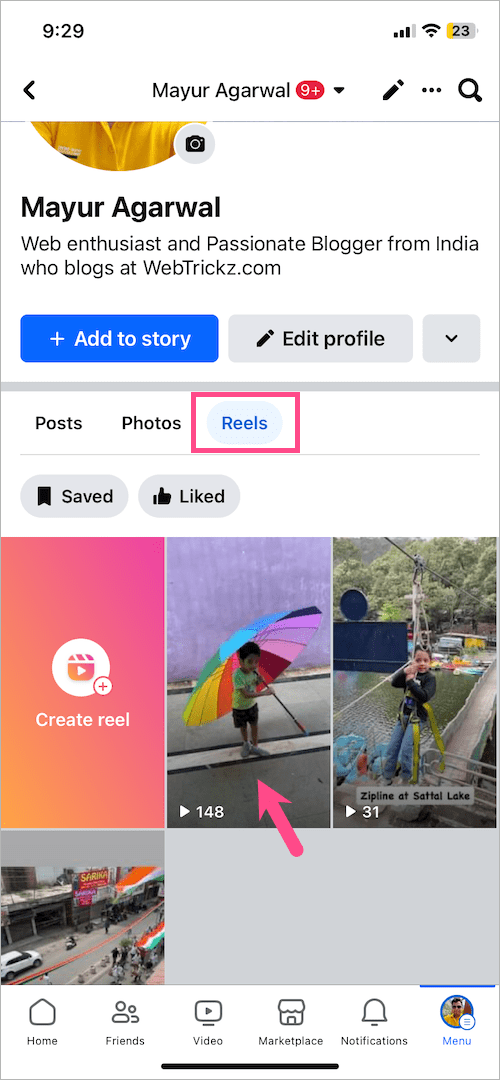
- Tap and hold (long-press) the number visible under the Like button (thumbs-up icon).

- The Likes section will list all the people who have liked your reel. You can view their profiles, send messages (if they are your friends), or add them as friends.
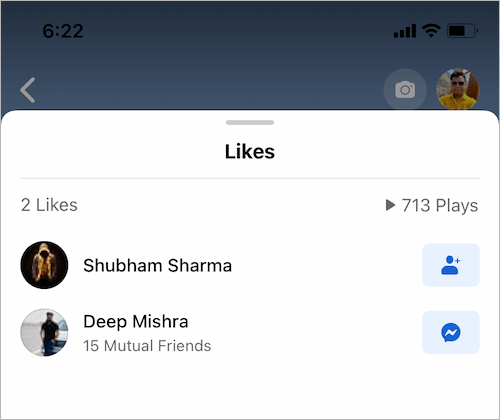
Similarly, you can also see the list of likes on other people’s Facebook reels.
Note that if a reel originally shared on Instagram is recommended on Facebook, it will also include the likes and plays from Instagram. This information is displayed at the top when viewing reel likes on Facebook, along with the exact number of likes from Instagram.
RELATED TIPS:


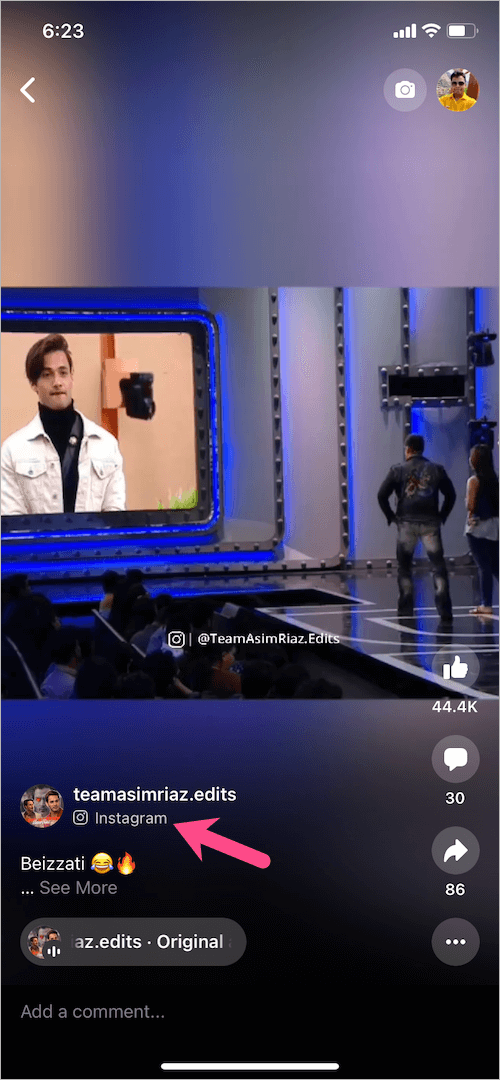
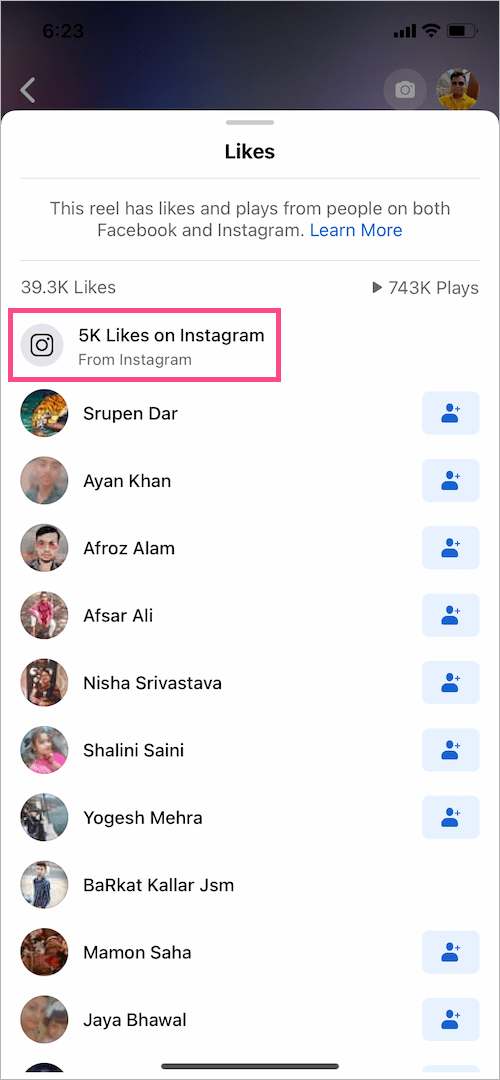





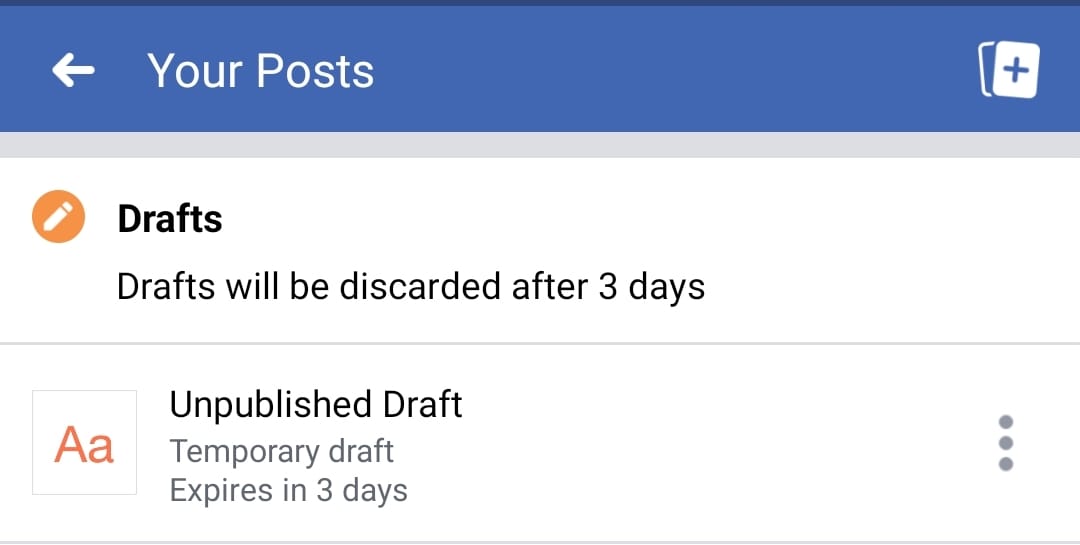
Not the case for Facebook anymore